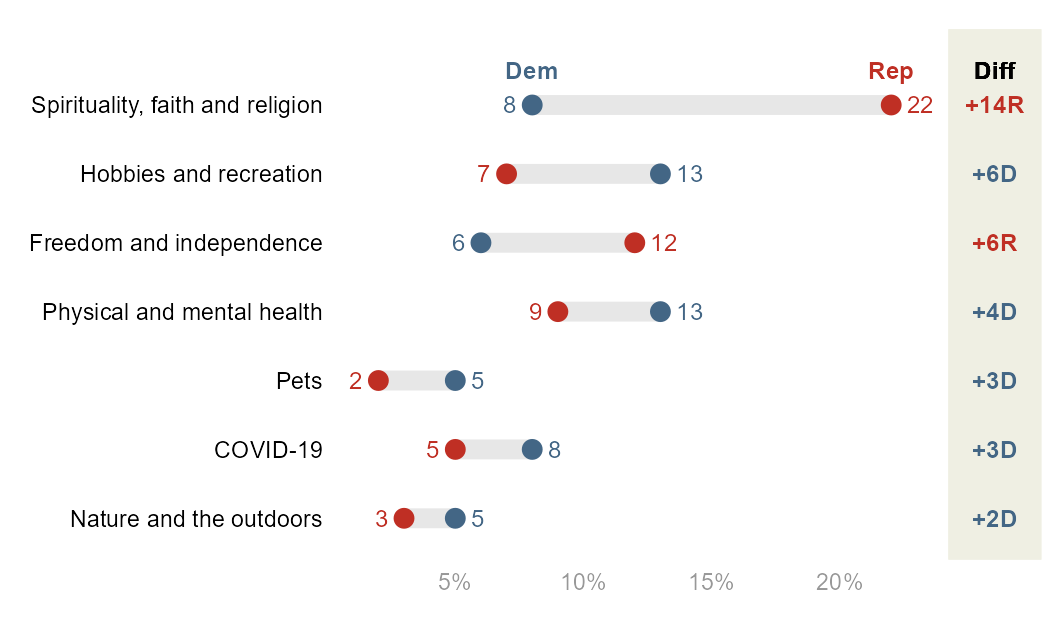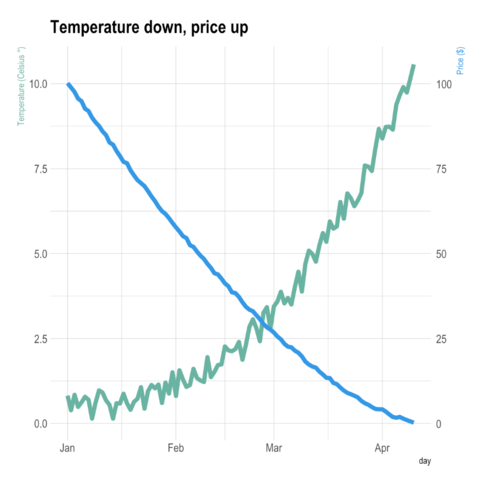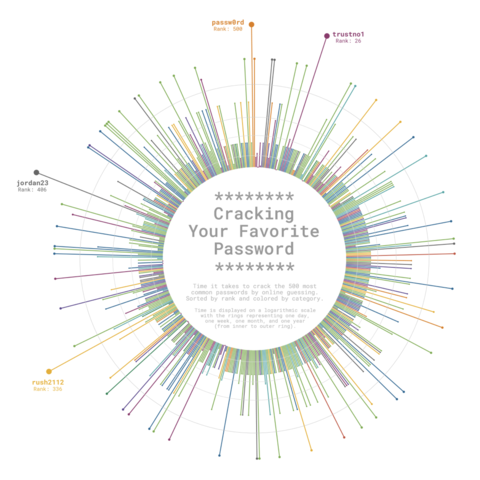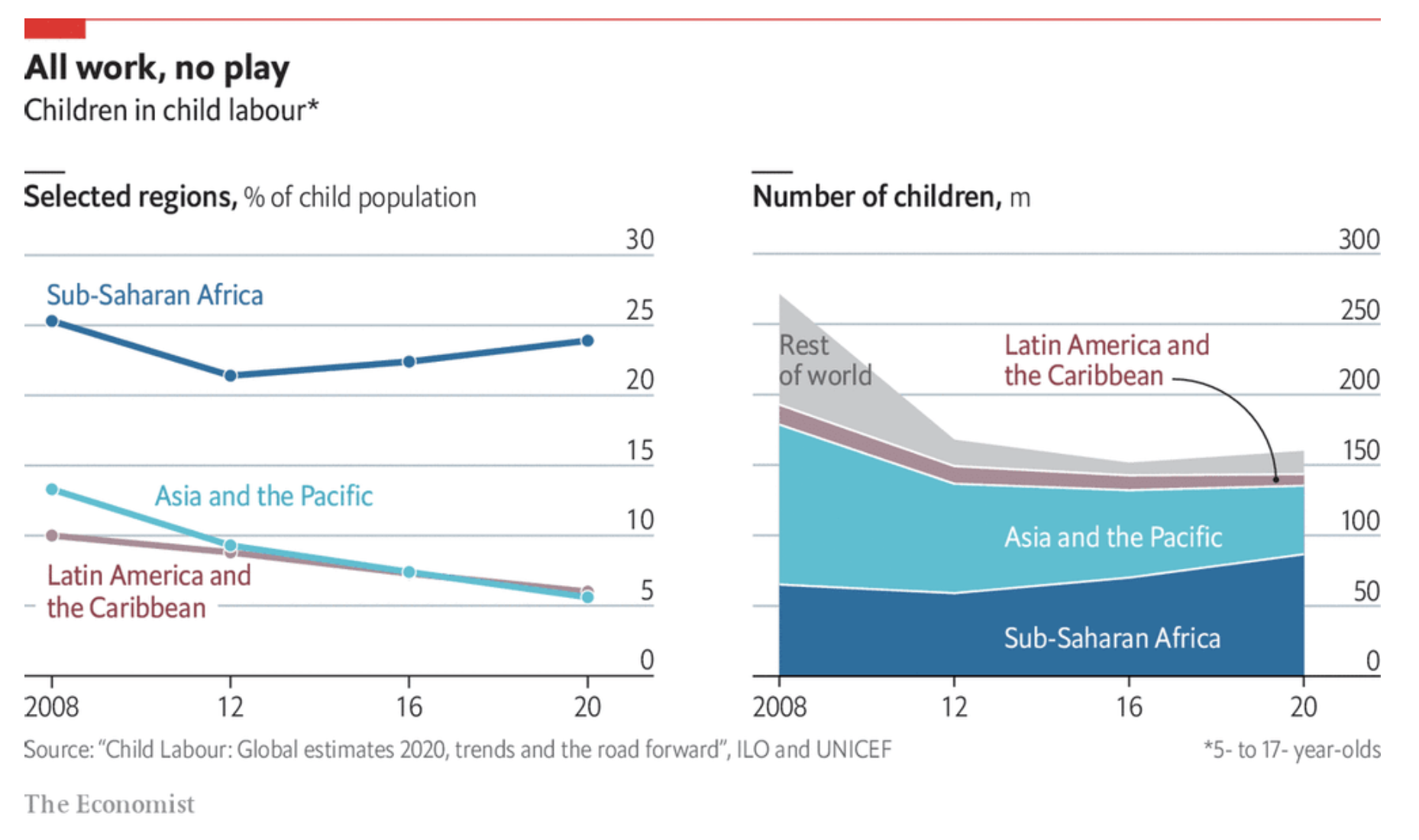Combine Multiple Plots with patchwork
The patchwork package in R is
an extension of the ggplot2
package, designed to simplify the process of combining multiple
plots into a single layout.
This post showcases the
key features of patchwork and provides a
set of graph examples using the package.

{patchwork}