About
The chart we want to reproduce is a waffle chart about the number of storms in the Atlantic Ocean.
It has been created by Muhammad Azhar. Thanks to him for accepting sharing his work here!
As a teaser, here’s the chart we want to reproduce:
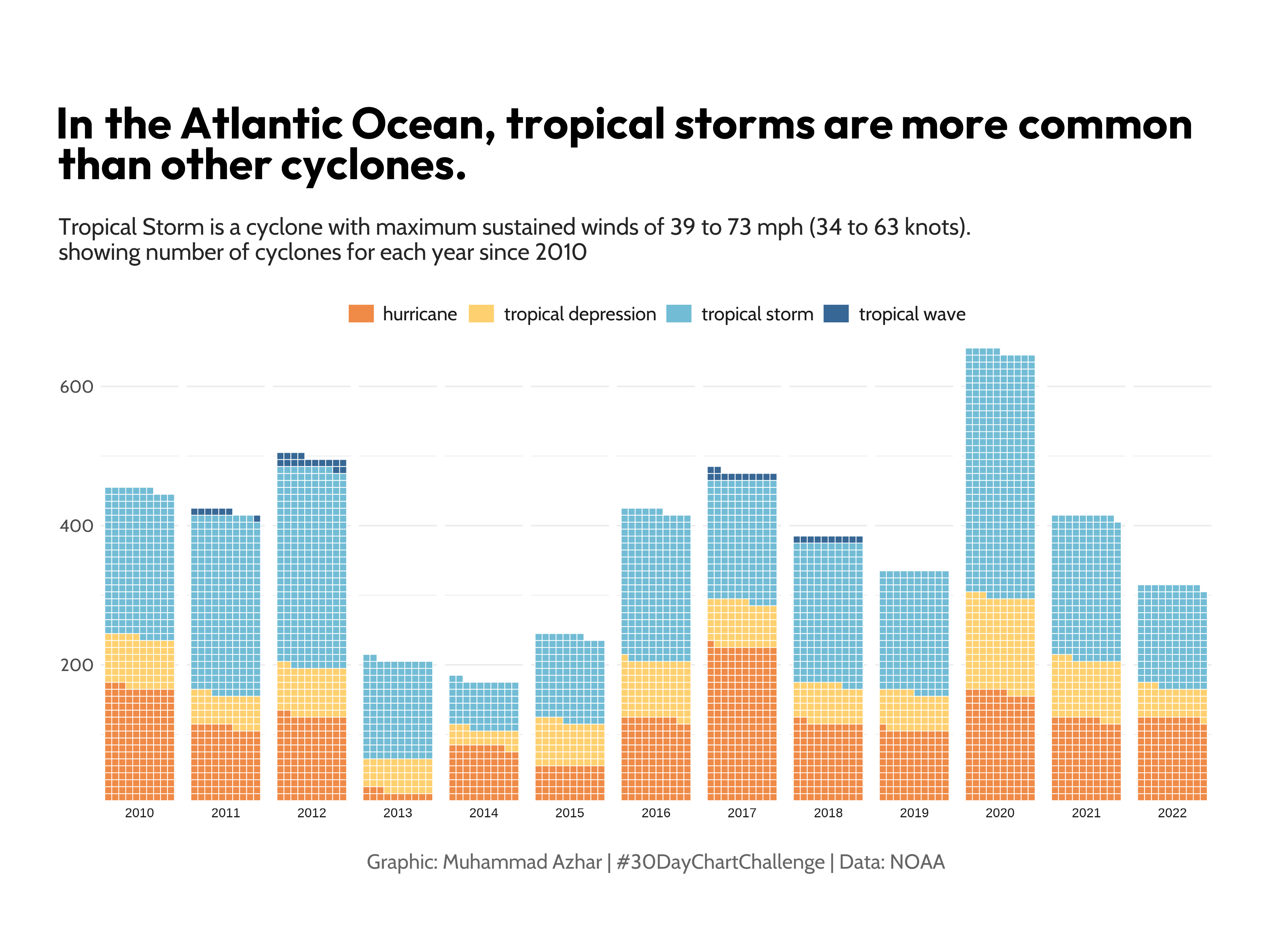
Libraries
In order to create this chart, we will use the following libraries:
Data
The data is the storms dataset, available when loading
the tidyverse library. It contains information about
storms in the Atlantic Ocean.
From this dataset, we will:
- Filter the data to keep only the storms since 2010
-
Keep only the storms with the status
hurricane,tropical depression,tropical storm, andtropical wave - Count the number of storms for each year and status
storms_df <- storms|>
filter(year >= 2010,
status %in% c("hurricane", "tropical depression",
"tropical storm","tropical wave"))|>
count(year, status)Then we define the fonts and the texts that will be used in the chart:
font_add_google("Outfit", "title_font")
font_add_google("Cabin", "body_font")
showtext_auto()
title_font <- "title_font"
body_font <- "body_font"
title_text <- "In the Atlantic Ocean, tropical storms are more common than other cyclones."
subtitle_text <- "Tropical Storm is a cyclone with maximum sustained winds of 39 to 73 mph (34 to 63 knots).\nshowing number of cyclones for each year since 2010"
caption_text <- "Graphic: Muhammad Azhar | #30DayChartChallenge | Data: NOAA"Waffle chart for time series
Waffle chart can be used for various cases such distribution plot or time series.
In this case, we use it as a time series plot for displaying the number of storms, per year, with different statuses.
p = ggplot(storms_df, aes(fill = status, values = n)) +
geom_waffle(color = "white", size = .25, n_rows = 10, flip = TRUE) +
facet_wrap(~year, nrow = 1, strip.position = "bottom") +
scale_x_discrete() +
scale_y_continuous(labels = function(x) x * 10, # make this multiplyer the same as n_rows
expand = c(0,0))+
MetBrewer::scale_fill_met_d("Hiroshige", direction=1)+
coord_equal()+
labs(title = title_text,
subtitle = subtitle_text,
caption = caption_text)+
theme_minimal()+
theme(
axis.title = element_blank(),
axis.text.x = element_text(family = body_font, size=12),
axis.text.y = element_text(family = body_font, size=12),
# Legend
legend.position = "top",
legend.title = element_blank(),
legend.spacing = unit(0.5, 'cm'),
legend.key.height= unit(0.5, 'cm'),
legend.key.width= unit(0.7, 'cm'),
legend.text = element_text(family = body_font,
size=13,
face = 'plain',
color = "grey10"),
# TITLE
plot.title.position = "plot",
plot.title = element_textbox(margin = margin(20, 0, 10, 0),
size = 30,
family = title_font,
face = "bold",
width = unit(55, "lines")),
# SUB-TITLE
plot.subtitle = element_text(margin = margin(10, 0, 20, 0),
size = 16,
family = body_font,
color = "grey15"),
# Caption
plot.caption = element_text(family=body_font,
face="plain",
size=14,
color="grey40",
hjust=.5,
margin=margin(20,0,0,0)),
plot.background = element_rect(color="white", fill="white"),
plot.margin = margin(20, 40, 20, 40)
)
showtext_opts(dpi = 320)
ggsave(
"img/graph/web-waffle-for-time-evolution.png",
dpi=320, width = 12, height = 9
)
showtext_auto(FALSE)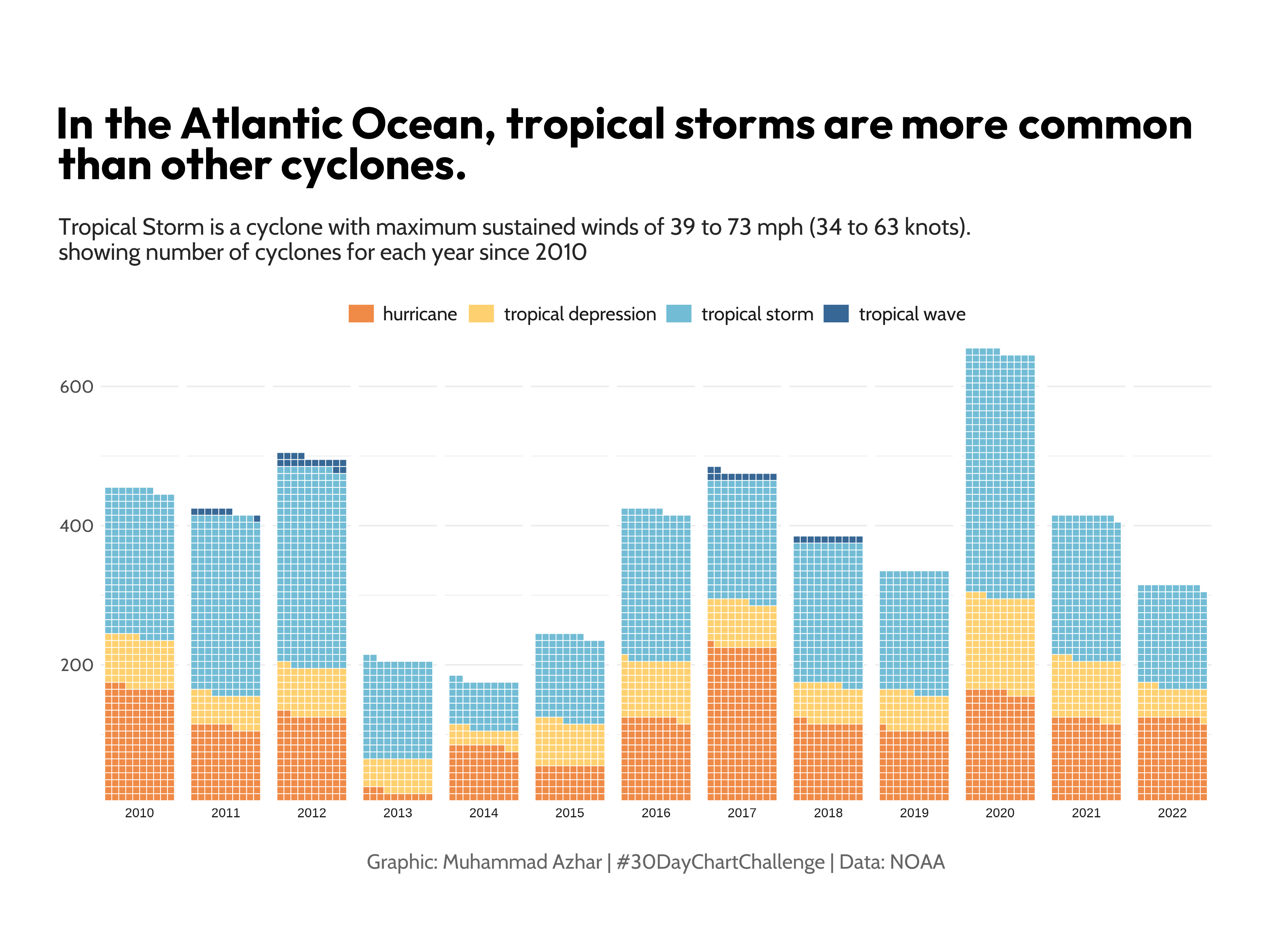
Going further
This post explains how to create a waffle chart with nice features such as annotations, nice color theme and others, using R and ggplot2.
If you want to learn more, you can check the waffle section of the gallery and how to play with subgroups and colors in waffle charts.





