The chart #295 explains how to make a basic circular barplot. The next step is to add labels to each bar, to give insight to the graphic.
Here I suggest a method to add label at the top of each bar, using
the same angle that the central part of the bar. In the code below,
a short section creates a dataframe with the feature of each label,
that we can then call in geom_text().
Note that labels are always in an angle that allows to read them easily, what requires a 180 degrees flip for some of them.
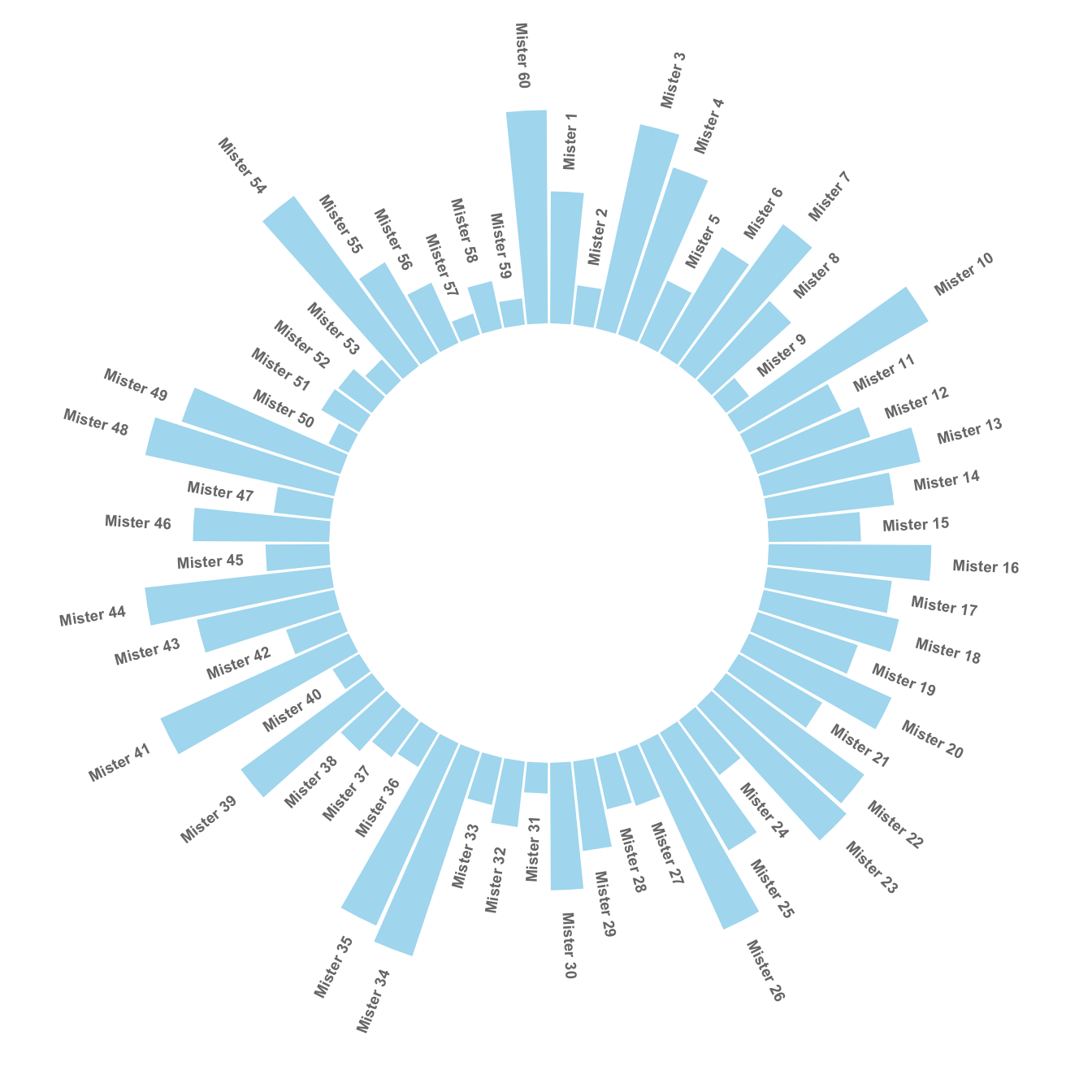
# Libraries
library(tidyverse)
# Create dataset
data <- data.frame(
id=seq(1,60),
individual=paste( "Mister ", seq(1,60), sep=""),
value=sample( seq(10,100), 60, replace=T)
)
# ----- This section prepare a dataframe for labels ---- #
# Get the name and the y position of each label
label_data <- data
# calculate the ANGLE of the labels
number_of_bar <- nrow(label_data)
angle <- 90 - 360 * (label_data$id-0.5) /number_of_bar # I substract 0.5 because the letter must have the angle of the center of the bars. Not extreme right(1) or extreme left (0)
# calculate the alignment of labels: right or left
# If I am on the left part of the plot, my labels have currently an angle < -90
label_data$hjust<-ifelse( angle < -90, 1, 0)
# flip angle BY to make them readable
label_data$angle<-ifelse(angle < -90, angle+180, angle)
# ----- ------------------------------------------- ---- #
# Start the plot
p <- ggplot(data, aes(x=as.factor(id), y=value)) + # Note that id is a factor. If x is numeric, there is some space between the first bar
# This add the bars with a blue color
geom_bar(stat="identity", fill=alpha("skyblue", 0.7)) +
# Limits of the plot = very important. The negative value controls the size of the inner circle, the positive one is useful to add size over each bar
ylim(-100,120) +
# Custom the theme: no axis title and no cartesian grid
theme_minimal() +
theme(
axis.text = element_blank(),
axis.title = element_blank(),
panel.grid = element_blank(),
plot.margin = unit(rep(-1,4), "cm") # Adjust the margin to make in sort labels are not truncated!
) +
# This makes the coordinate polar instead of cartesian.
coord_polar(start = 0) +
# Add the labels, using the label_data dataframe that we have created before
geom_text(data=label_data, aes(x=id, y=value+10, label=individual, hjust=hjust), color="black", fontface="bold",alpha=0.6, size=2.5, angle= label_data$angle, inherit.aes = FALSE )
pWhat’s next?
Have a look to graph #297 for a grouped barplot, or check the circular barplot section for more examples.





