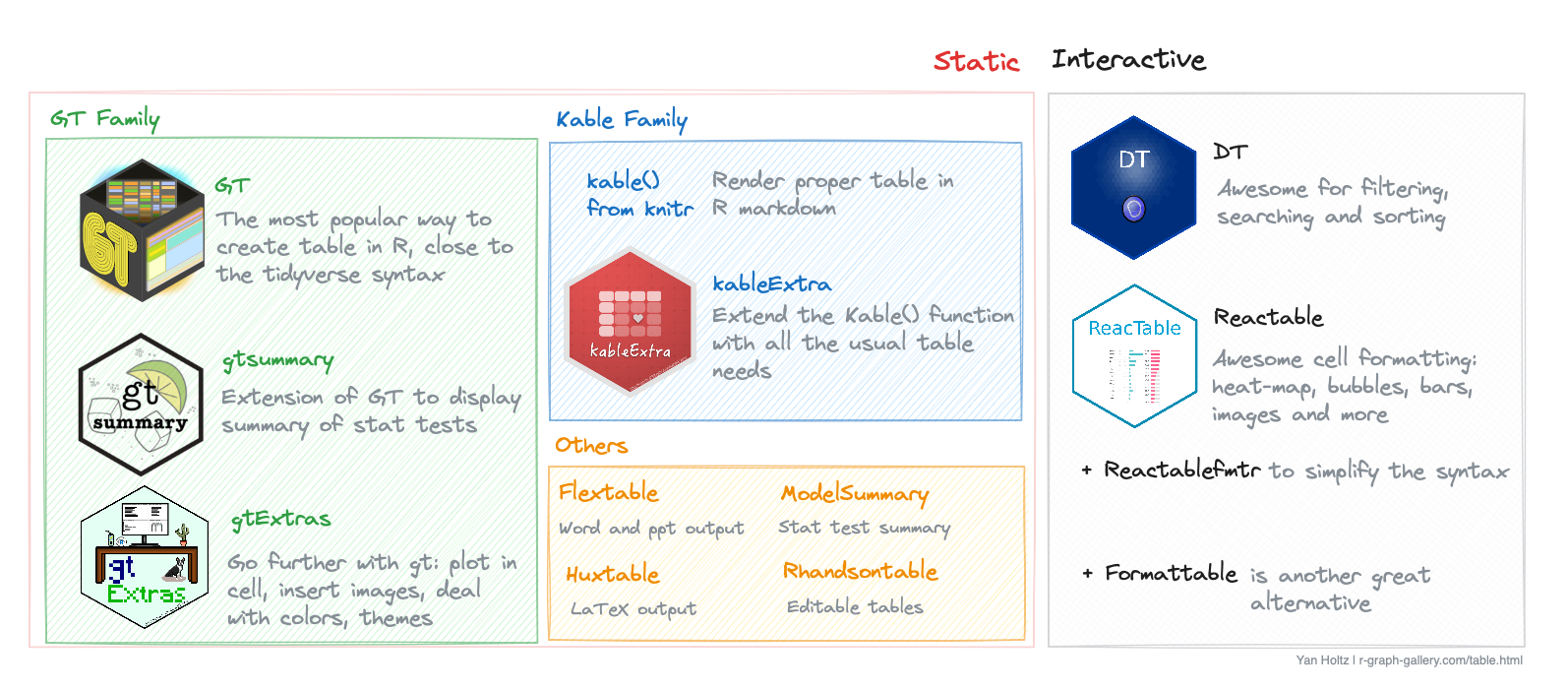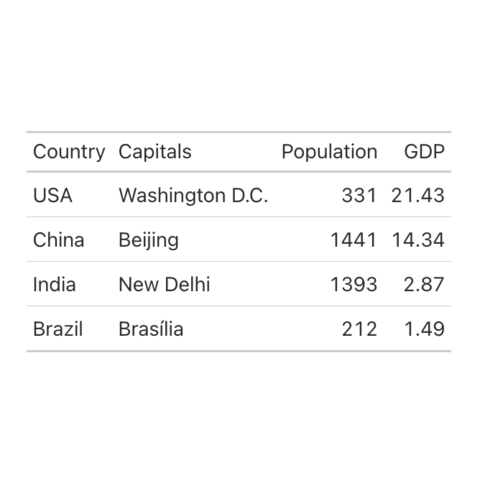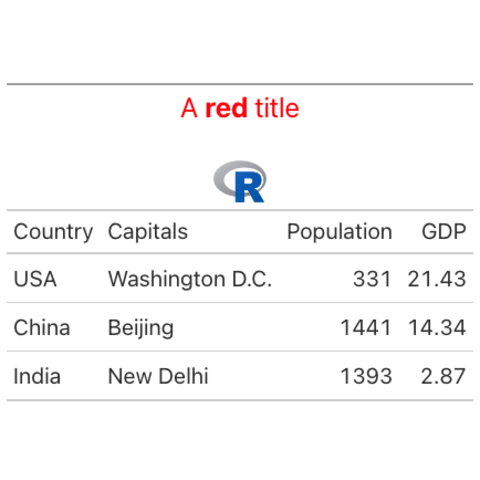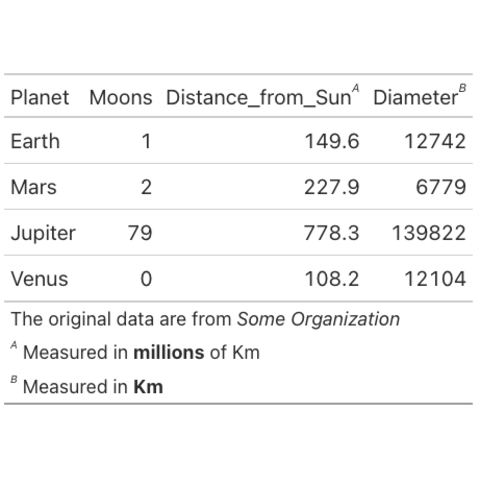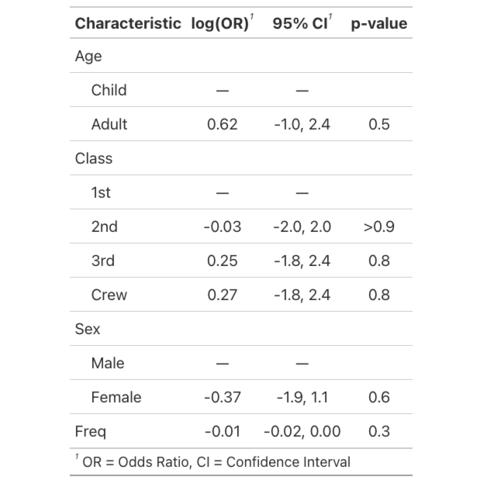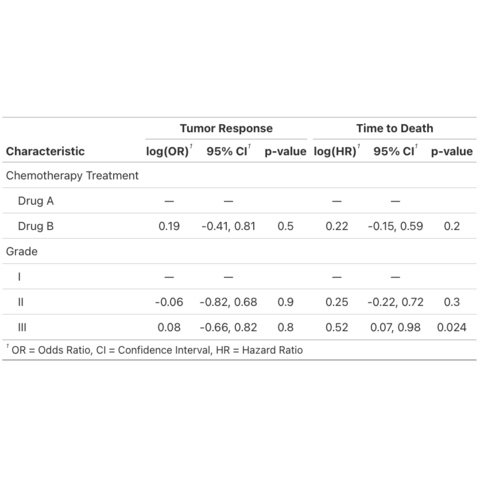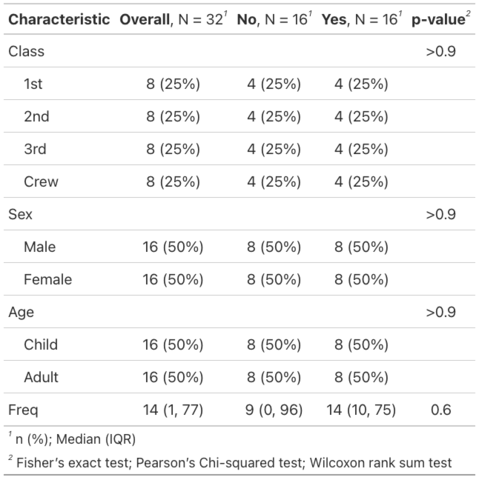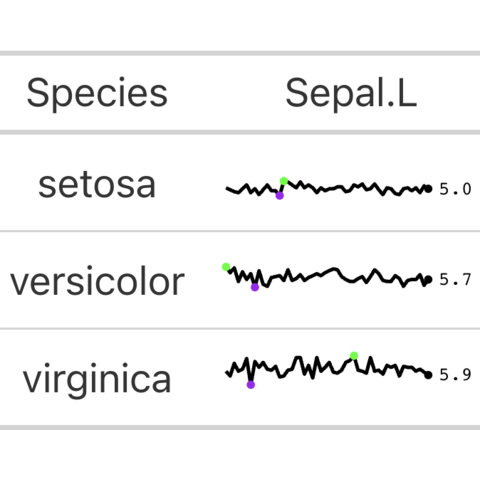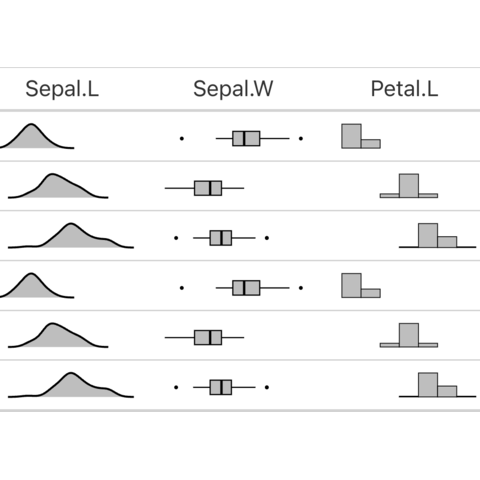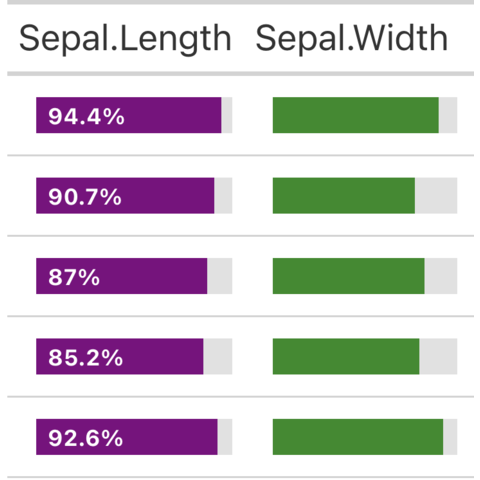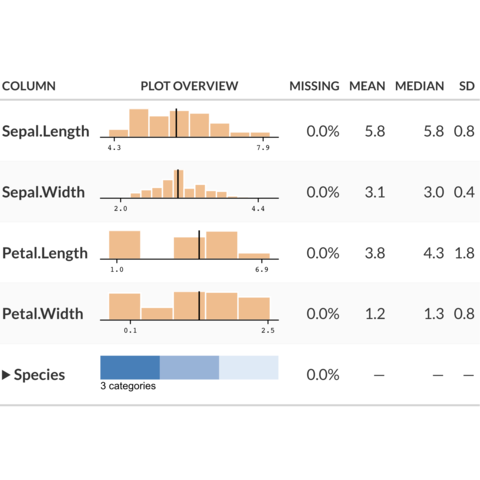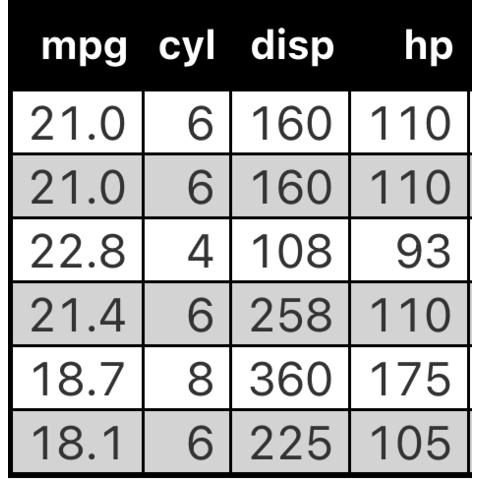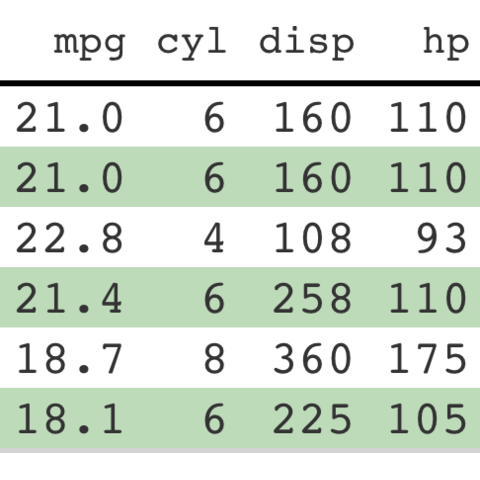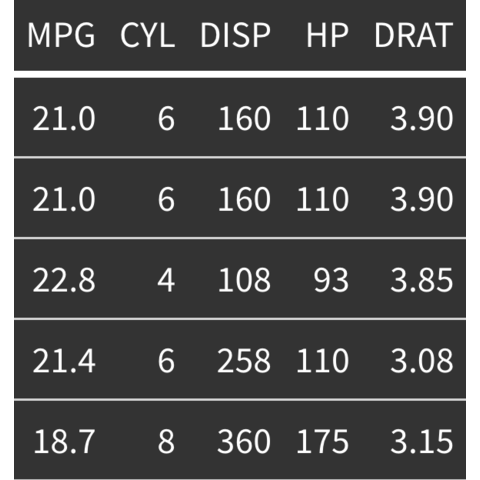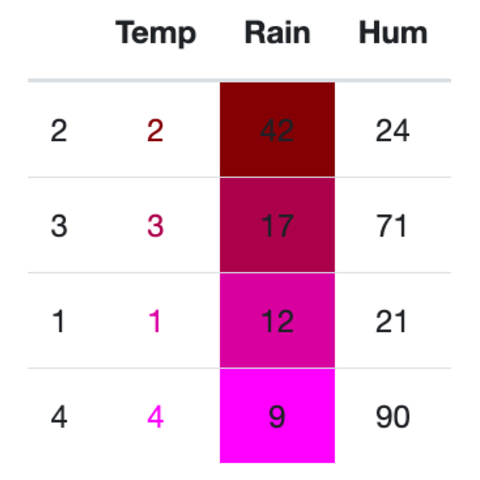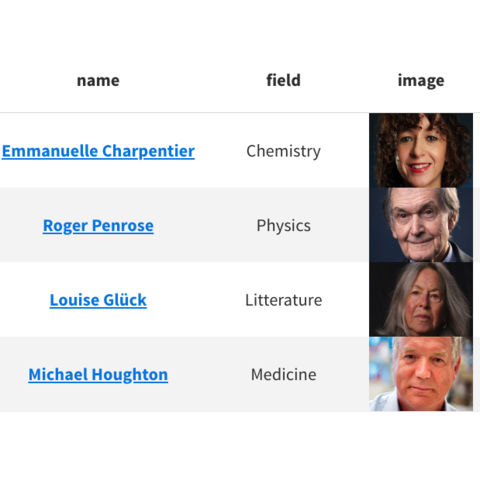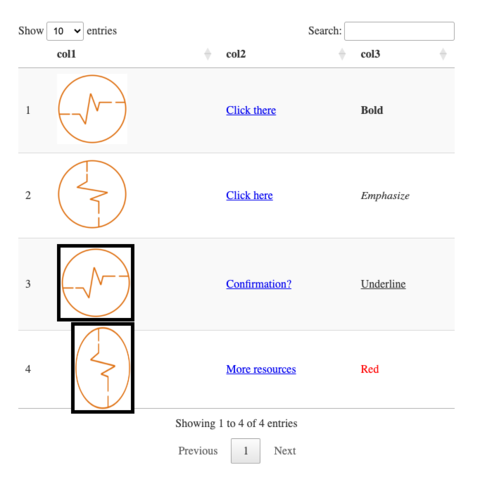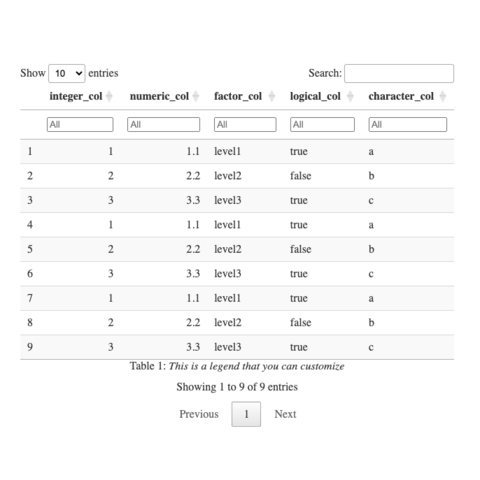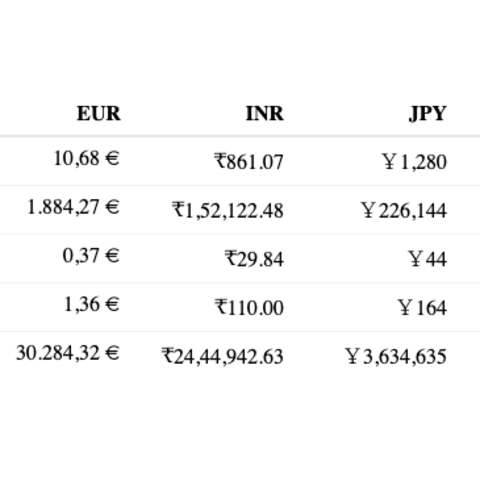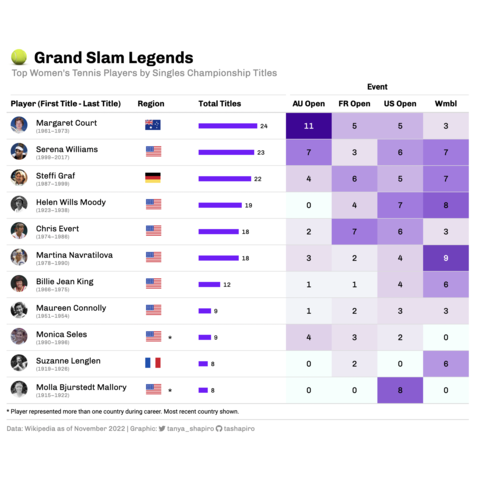4️⃣ Other useful libraries.
→ flextable: best option for non-html output
flextable is
another solid option to create very polish static tables. It supports
a wide range of formatting options, including merging cells, rotating
text, and conditional formatting.
It stands out due to its compatibility with various R Markdown
formats, including Word, PowerPoint, and HTML.
→ rhandsontable: to manually edit cells
Rhandsontable
provides an interactive table interface, allowing for
direct editing of tables within a Shiny app or R Markdown
document. It differentiates itself with features like
dropdown menus, checkboxes, and calendar aids for
data entry, emphasizing interactivity and user input.
It is best suited for applications requiring interactive data editing
and manipulation within a web interface, such as Shiny applications.
→ modelsummary: for statistical model results
modelsummary
is specialized for summarizing statistical models in R, offering a
straightforward way to create elegant and comprehensive tables of
model results.
It supports over one hundred types of models out-of-the-box, and
allows users to report the results of those models side-by-side in a
table, or in coefficient plots.
→ huxtable: for LaTeX output
huxtable focuses
on creating simple yet elegant tables in R, with a strong emphasis on
cross-format compatibility for LaTeX, HTML, and Word.
It is particularly appreciated by people in need for LaTeX outputs.