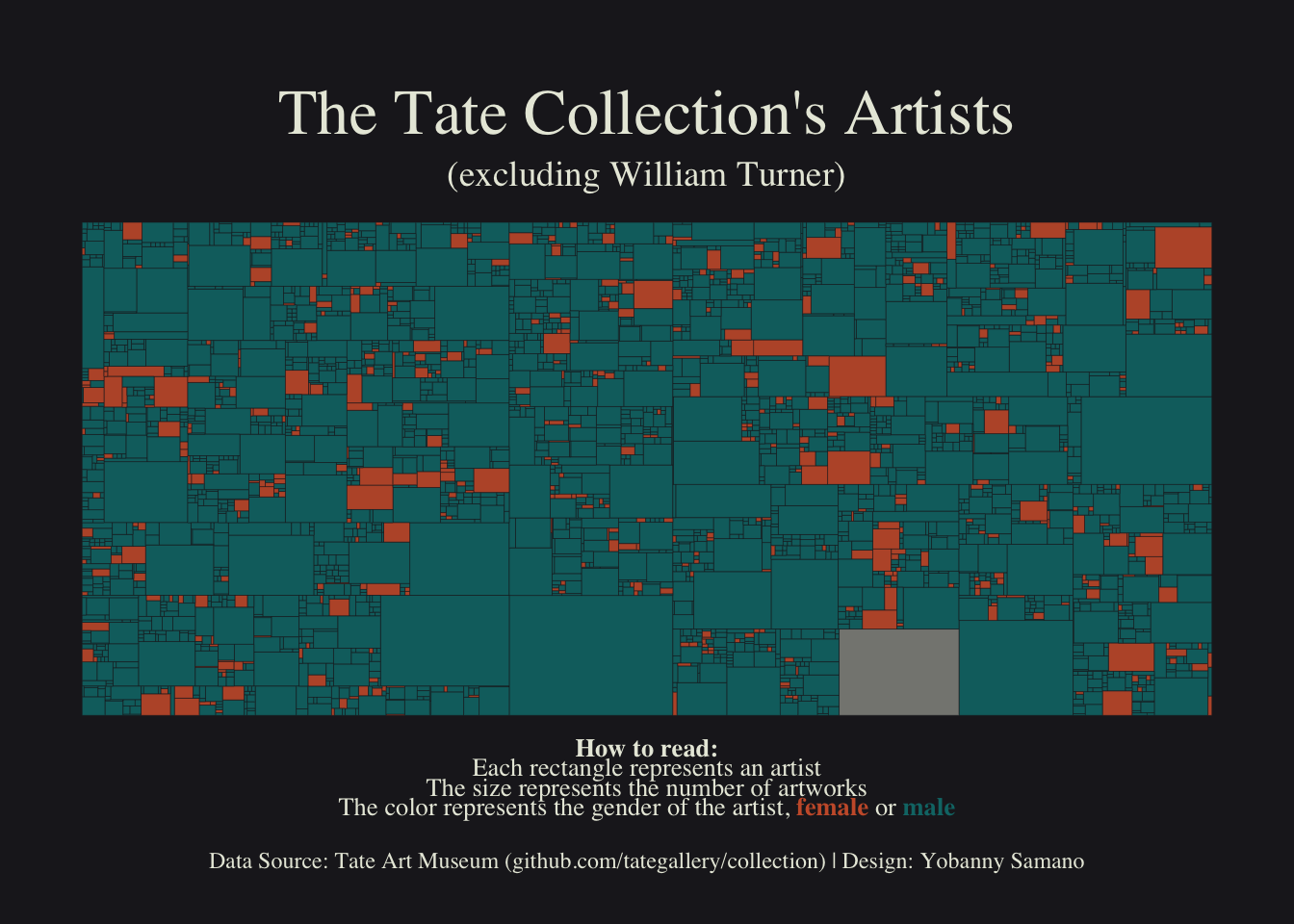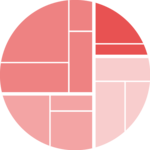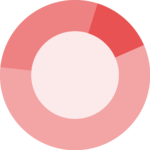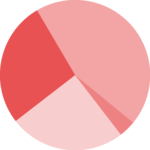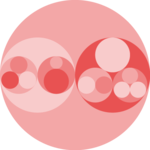About this chart
This post explains how to build a treemap with custom annotations and labels.
It was produced by Yobanny Sámano on the occasion of a Tidy Tuesday in 2021! We’ll see how to reproduce it using his code.
Since there are 2 distinct versions of this chart, we’ll see how to reproduce both of them.
Let’s see what the final output looks like:
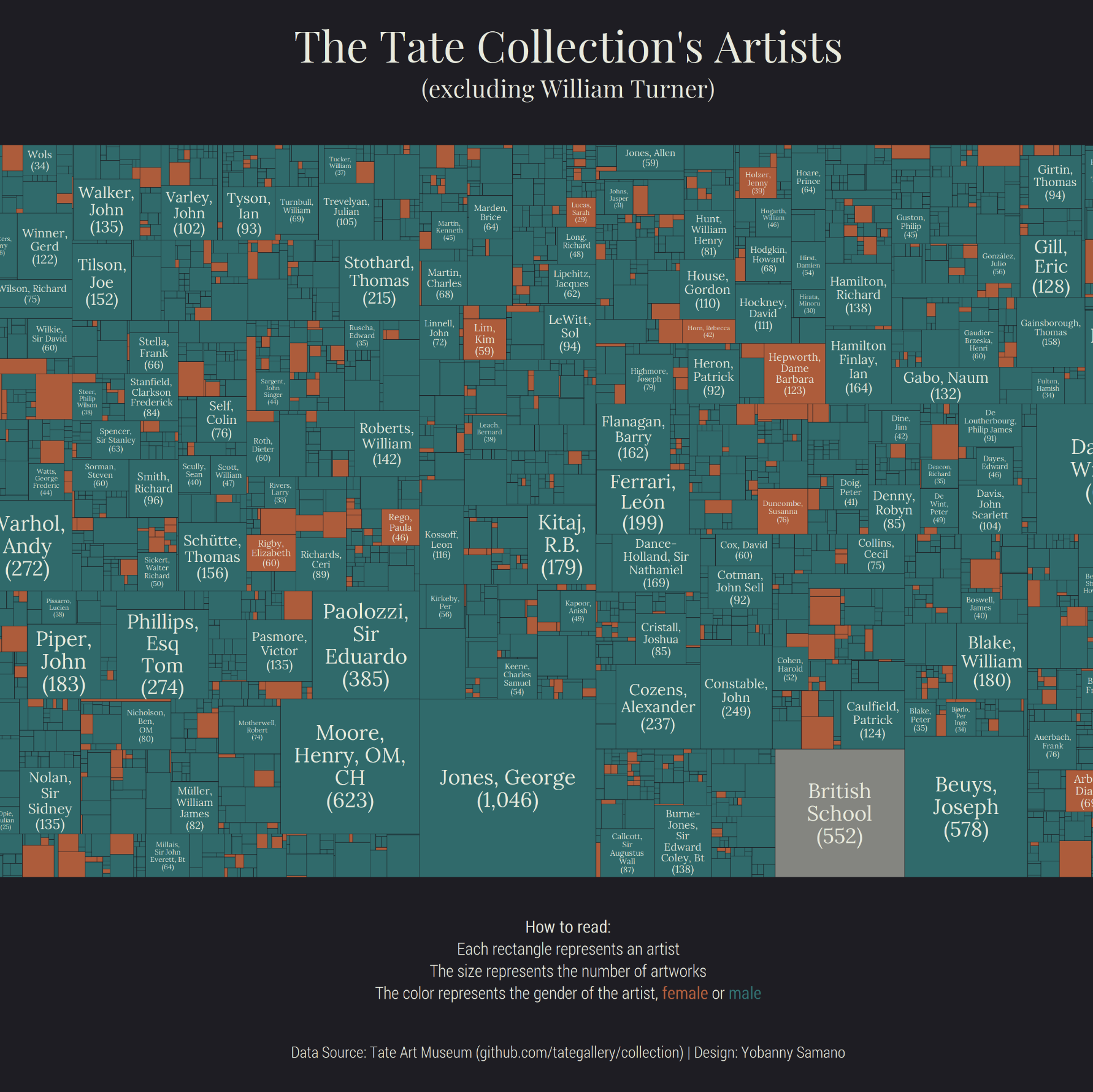
Load data
To create our Treemap, we will need the following packages. Install them if needed, then you can load them:
#install.packages(c("tidyverse", "treemap", "ggfittext", "scales", "ggtext"))
library(tidyverse)
library(treemap)
library(ggfittext)
library(scales)
library(ggtext)We will also need to load 2 datasets which may be downloaded at the Gallery repo or loaded directy in R as shown below:
artwork <- readr::read_csv(
'https://raw.githubusercontent.com/holtzy/R-graph-gallery/master/DATA/artwork.csv',
show_col_types = FALSE
)
artists <- readr::read_csv(
'https://raw.githubusercontent.com/holtzy/R-graph-gallery/master/DATA/artist_data.csv',
show_col_types = FALSE
)Then, let’s merge the datasets and clean the data a little bit:
artwork_artist <- artwork %>%
left_join(artists,by = c("artistId" = "id")
) %>%
mutate(gender = case_when(str_detect(artist, "British") ~ "Other",
str_detect(artist, "Art & Language") ~ "Male",
TRUE ~ gender),
artist = case_when(str_detect(artist, "British") ~ "British School",
TRUE ~ artist)
) %>%
filter(!is.na(gender)) %>%
group_by(artist, gender) %>%
summarise(total = n()) %>%
#filter(name != "Turner, Joseph Mallord William") %>%
ungroup() %>%
mutate(id_tree = row_number())Make the first treemap
We start by creating a simple treemap:
data_tree <- treemap(artwork_artist,
index=c("artist"),
vSize="total",
type="categorical",
vColor = "gender",
algorithm = "pivotSize",
sortID = "id_tree",
mirror.y = TRUE,
mirror.x = TRUE,
border.lwds = 0.7,
aspRatio = 5/3)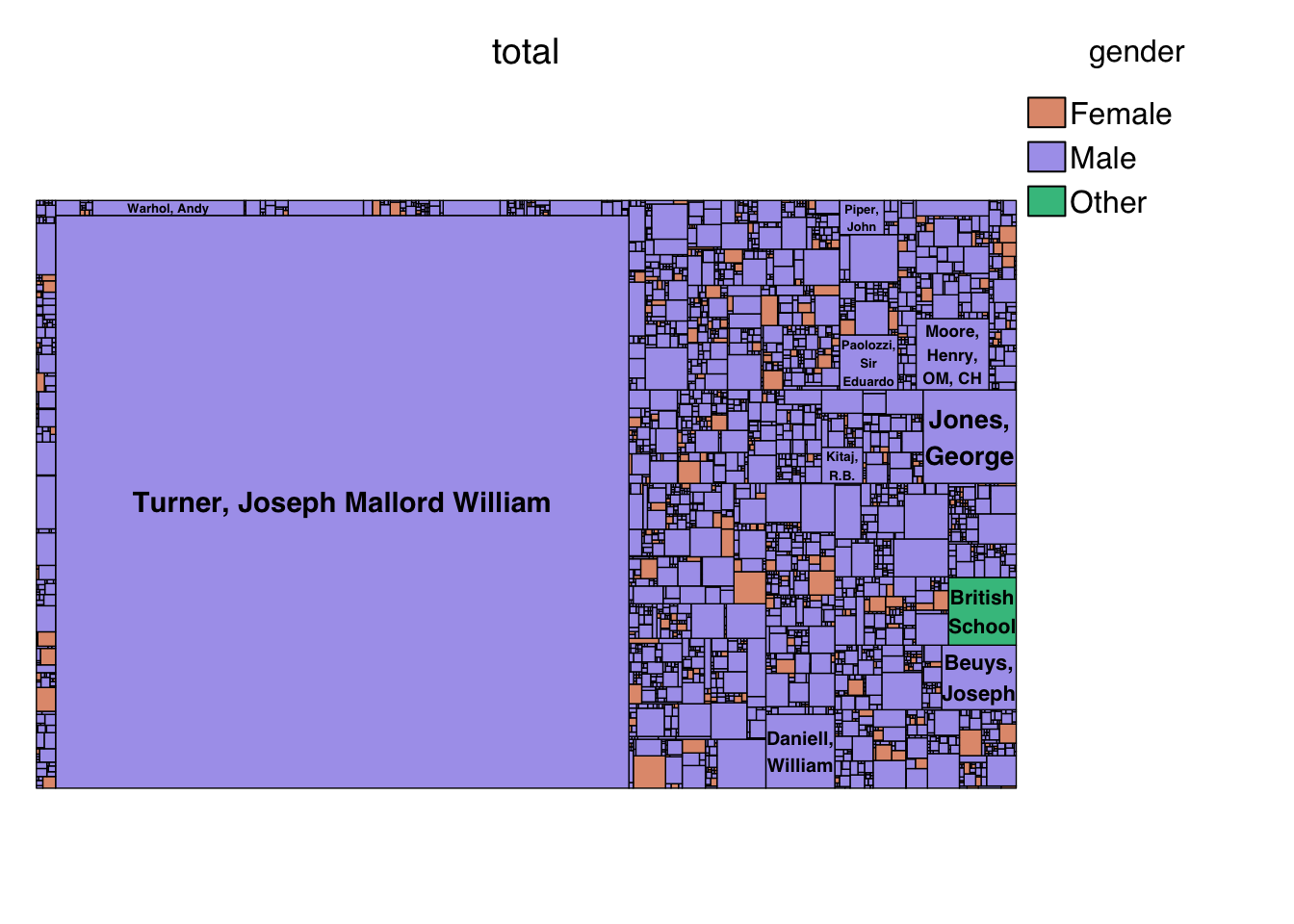
And now we customize it:
data_ggplot <- data_tree[["tm"]] %>%
as_tibble() %>%
arrange(desc(vSize)) %>%
mutate(rank = row_number(),
xmax = x0 + w,
ymax = y0 + h,
label_artist = str_glue("{artist}\n({comma(vSize, accuracy = 1)})")
)
how_to_read <- tibble(label = c("**How to read:**",
"Each rectangle represents an artist",
"The size represents the number of artworks",
"The color represents the gender of the artist,
<span style='color:#C95C35'>**female**</span> or
<span style='color:#0A7575'>**male**</span>"),
x = c(0.5, 0.5, 0.5, 0.5),
y = c(-0.07, -0.11, -0.15, -0.19))
p1 <- ggplot(data_ggplot) +
geom_rect(aes(xmin = x0,
ymin = y0,
xmax = xmax,
ymax= ymax,
fill = vColor),
size = 0.1,
colour = "#1E1D23",
alpha = 0.9) +
#geom_fit_text(data = data_ggplot %>% filter(rank <= 200),
# aes(xmin = x0,
# xmax = xmax,
# ymin = y0,
# ymax = ymax,
# label = label_artist),
# colour = "#E8EADC",
# family = "Lora",
# min.size = 4,
# reflow = TRUE) +
geom_richtext(data = how_to_read,
aes(x, y, label = label),
size = 3.5,
color = "#E8EADC",
fill = NA,
label.color = NA,
hjust = 0.5,
family = "serif") +
labs(title = "The Tate Collection's Artists",
caption = "Data Source: Tate Art Museum (github.com/tategallery/collection) | Design: Yobanny Samano") +
scale_fill_manual(values = c("#C95C35", "#0A7575", "#8f9089")) +
theme_void() +
theme(text = element_text(colour ="#E8EADC"),
legend.position = "none",
plot.background = element_rect(fill = "#1E1D23",
colour = "#1E1D23"),
plot.margin = margin(30, 10, 20, 10),
plot.title = element_text(family = "serif",
size = 25,
hjust = 0.5),
plot.caption = element_text(family = "serif",
size = 9,
hjust = 0.5)
)
p1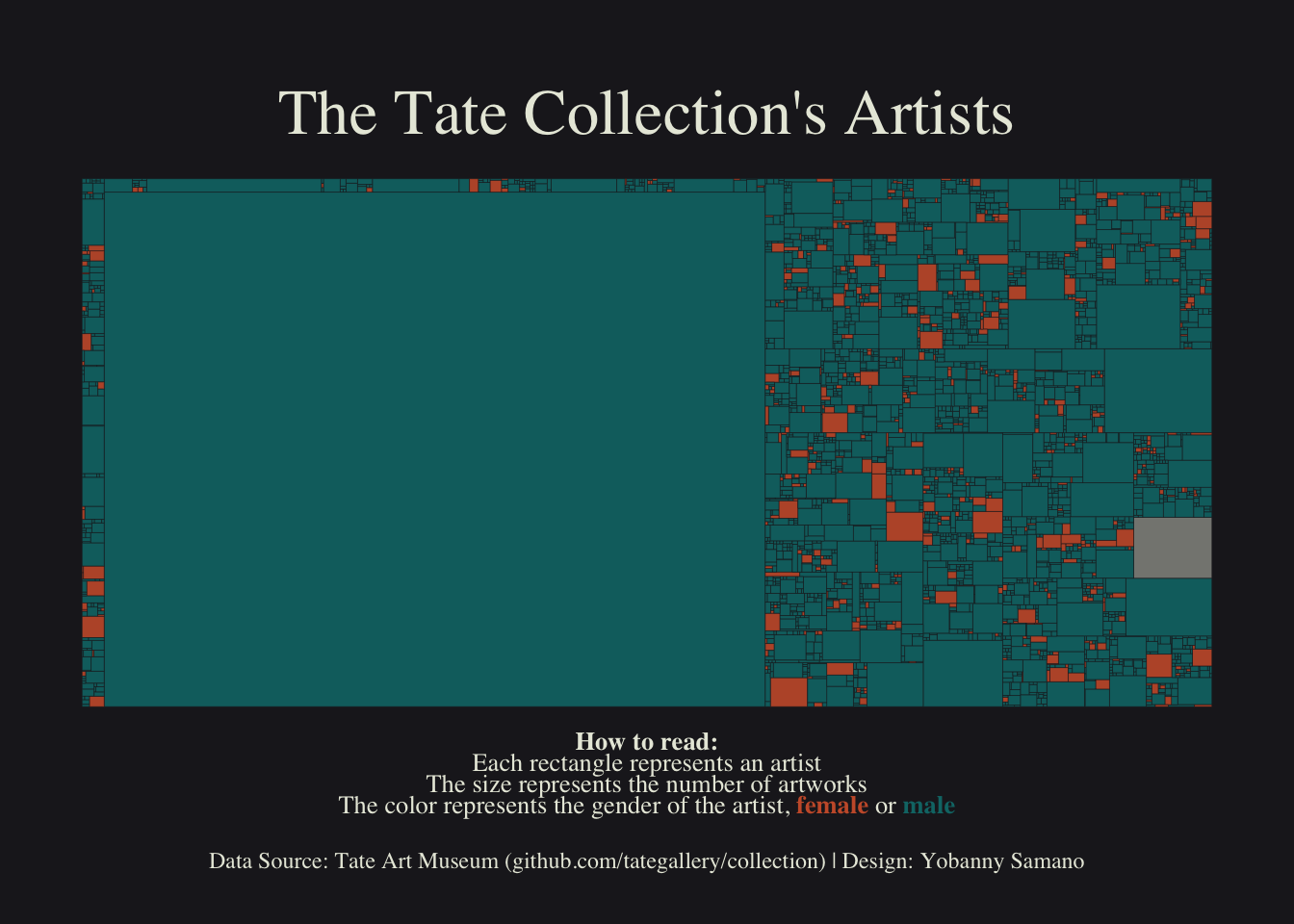
Make the second treemap
Once again, we start by creating a simple treemap:
data_tree <- treemap(artwork_artist %>% filter(total != 39389),
index=c("artist"),
vSize="total",
type="categorical",
vColor = "gender",
algorithm = "pivotSize",
sortID = "id_tree",
mirror.y = TRUE,
mirror.x = TRUE,
border.lwds = 0.7,
aspRatio = 5/3)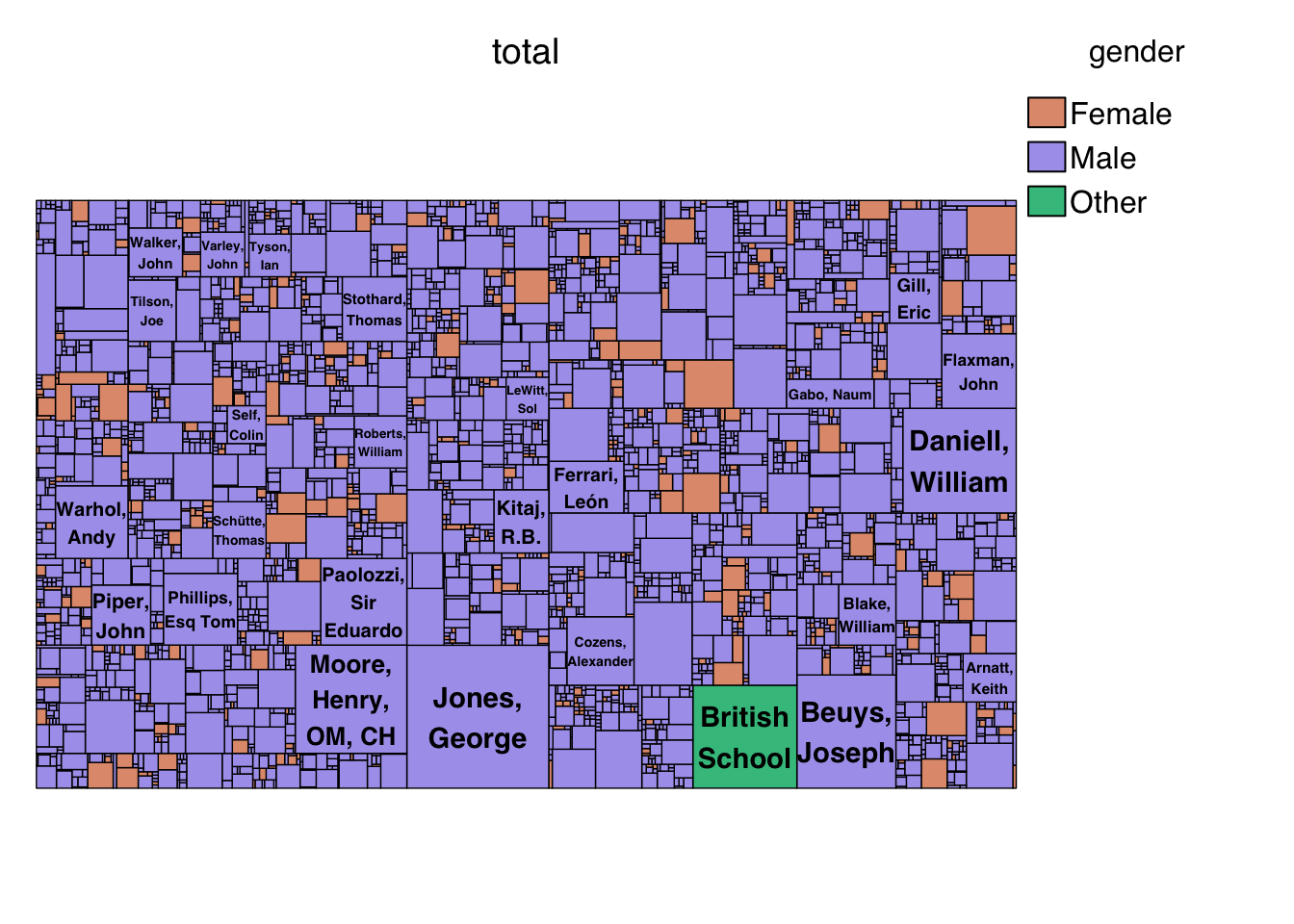
Now let’s customize it:
data_ggplot <- data_tree[["tm"]] %>%
as_tibble() %>%
arrange(desc(vSize)) %>%
mutate(rank = row_number(),
xmax = x0 + w,
ymax = y0 + h,
label_artist = str_glue("{artist}\n({comma(vSize, accuracy = 1)})")
)
p2 <- ggplot(data_ggplot) +
geom_rect(aes(xmin = x0,
ymin = y0,
xmax = xmax,
ymax= ymax,
fill = vColor),
size = 0.1,
colour = "#1E1D23",
alpha = 0.9) +
#geom_fit_text(data = data_ggplot %>% filter(rank <= 300),
# aes(xmin = x0,
# xmax = xmax,
# ymin = y0,
# ymax = ymax,
# label = label_artist),
# colour = "#E8EADC",
# family = "Lora",
# min.size = 3.5,
# reflow = TRUE) +
geom_richtext(data = how_to_read,
aes(x, y, label = label),
size = 3.5,
color = "#E8EADC",
fill = NA,
label.color = NA,
hjust = 0.5,
family = "serif") +
labs(title = "The Tate Collection's Artists",
subtitle = "(excluding William Turner)",
caption = "Data Source: Tate Art Museum (github.com/tategallery/collection) | Design: Yobanny Samano") +
scale_fill_manual(values = c("#C95C35", "#0A7575", "#8f9089")) +
theme_void() +
theme(text = element_text(colour ="#E8EADC"),
legend.position = "none",
plot.background = element_rect(fill = "#1E1D23",
colour = "#1E1D23"),
plot.margin = margin(30, 10, 20, 10),
plot.title = element_text(family = "serif",
size = 25,
hjust = 0.5),
plot.subtitle = element_text(family = "serif",
size = 14,
hjust = 0.5),
plot.caption = element_text(family = "serif",
size = 9,
hjust = 0.5)
)
p2