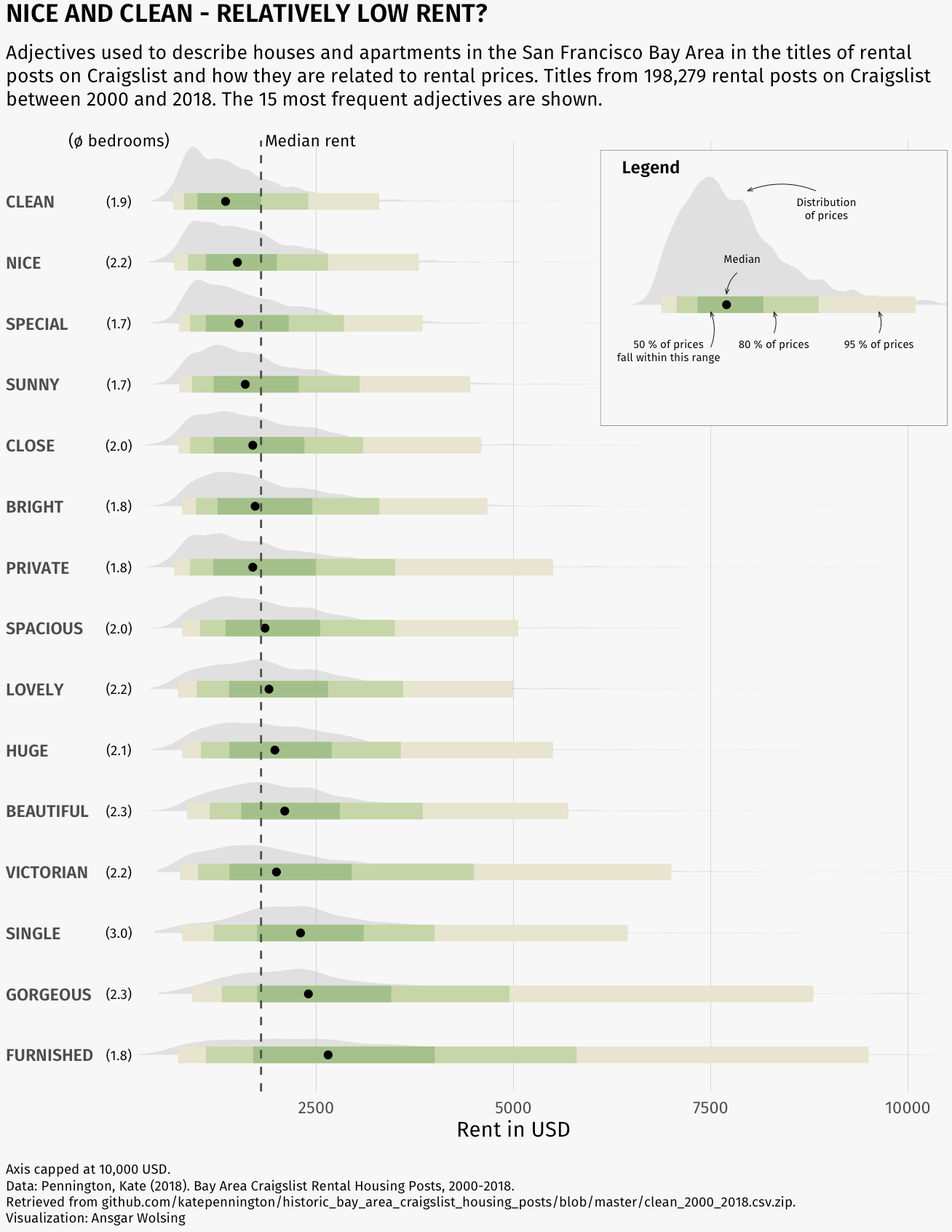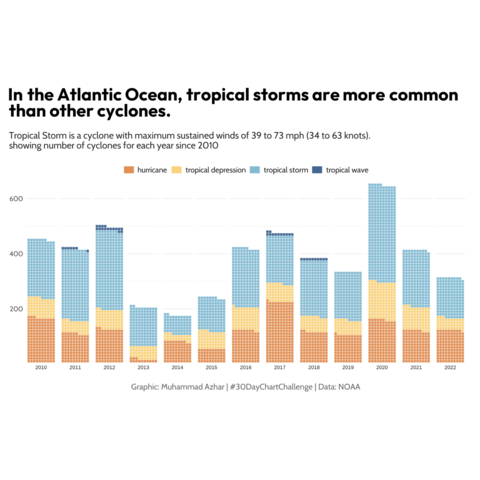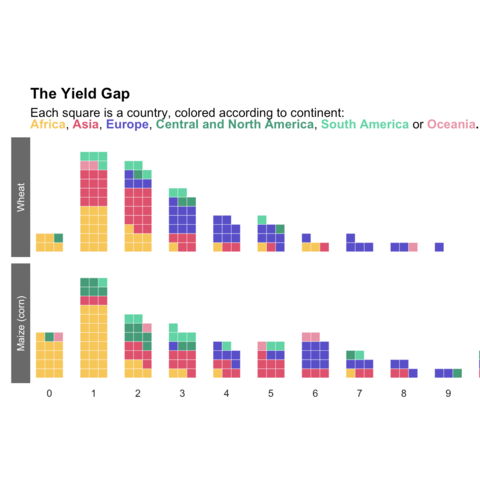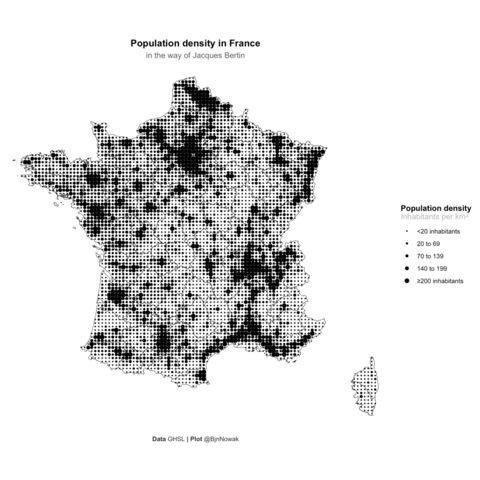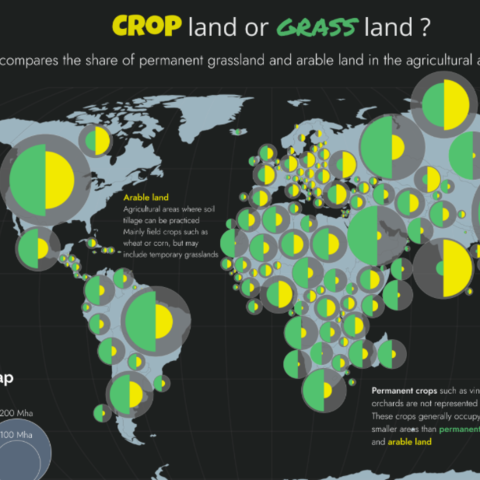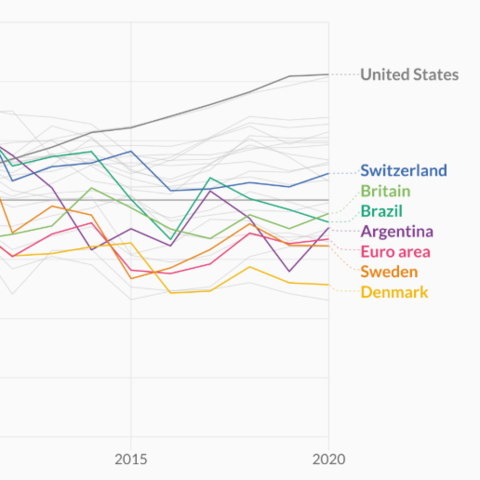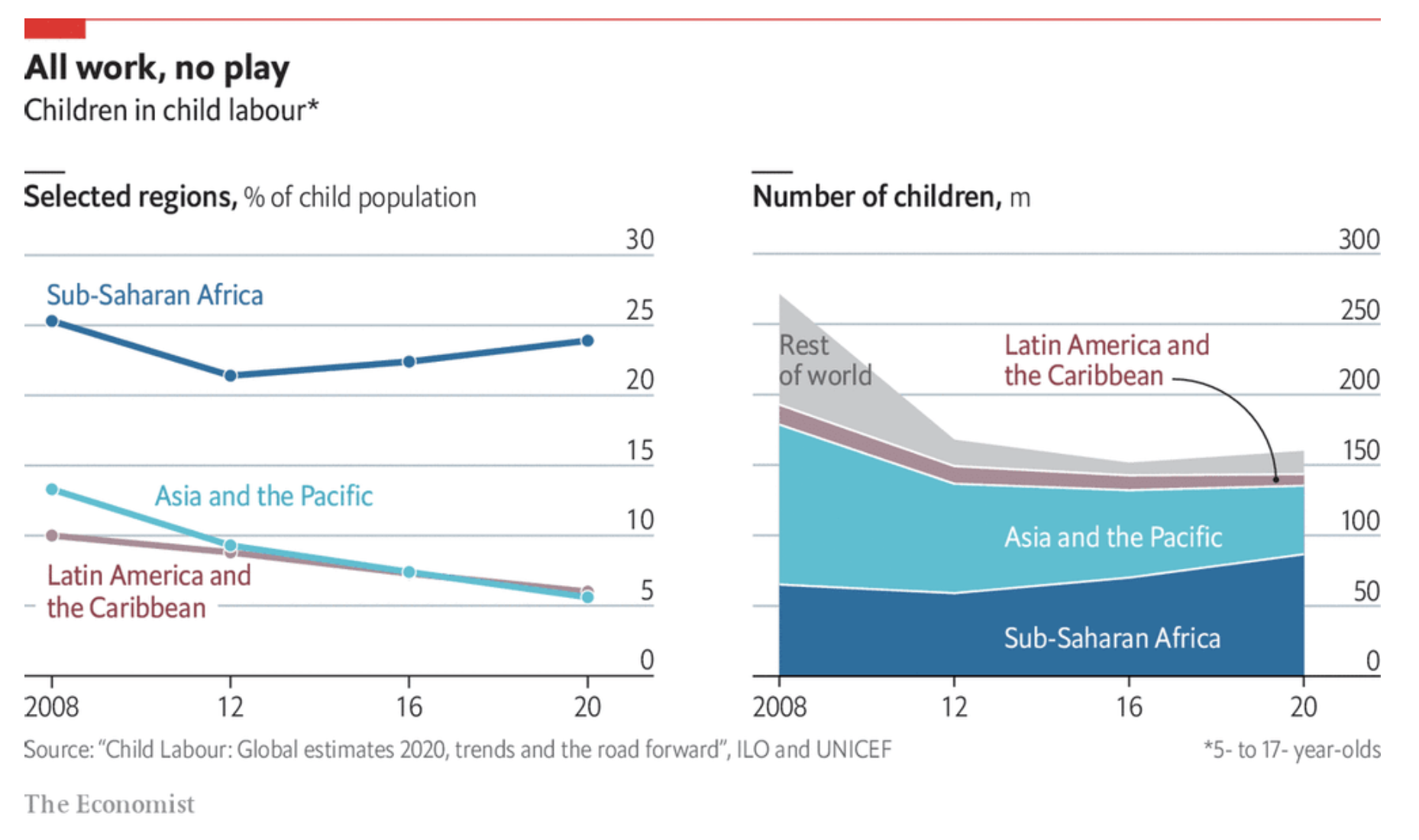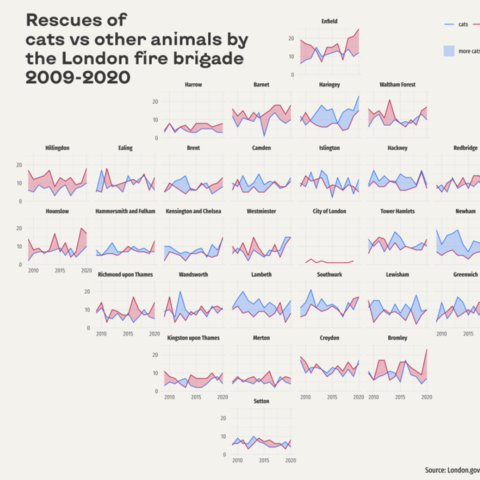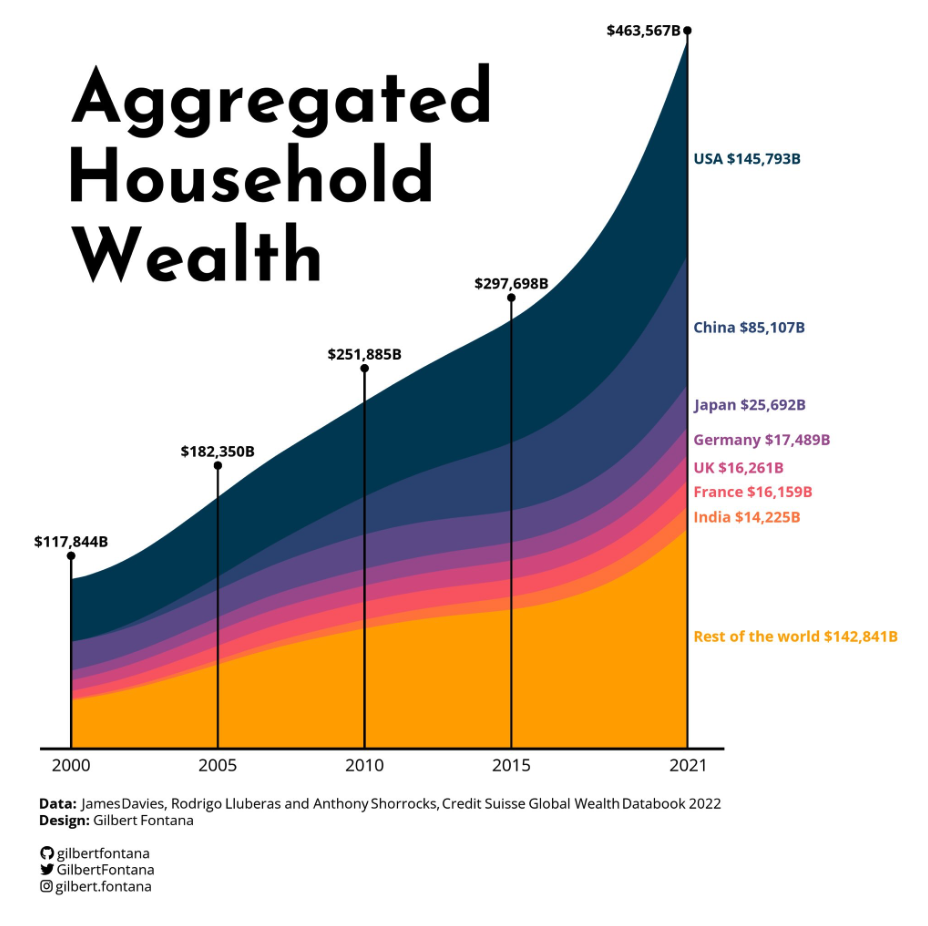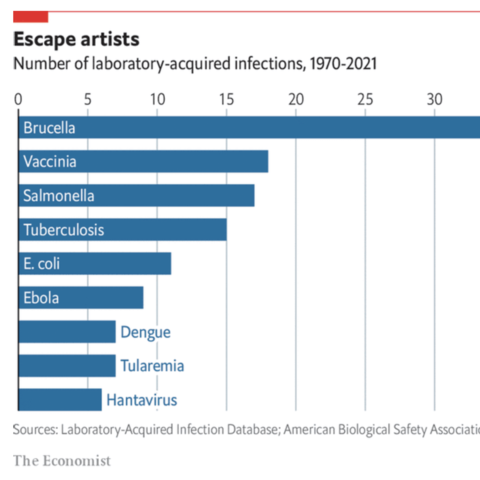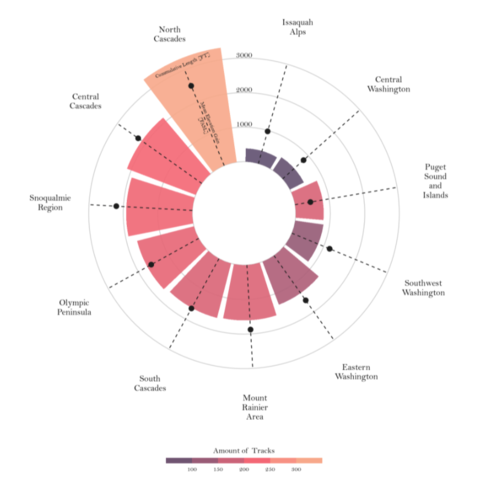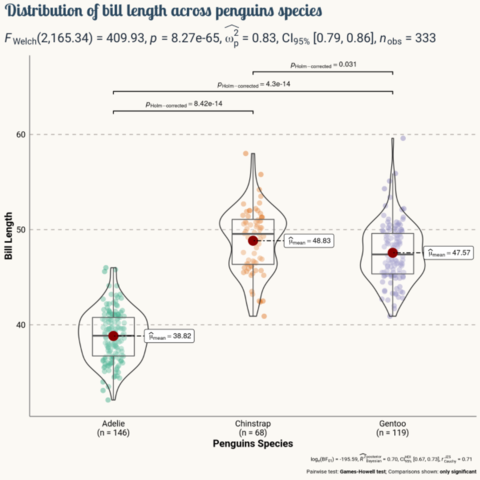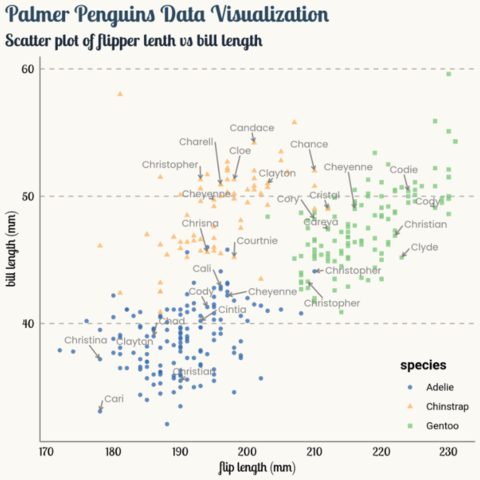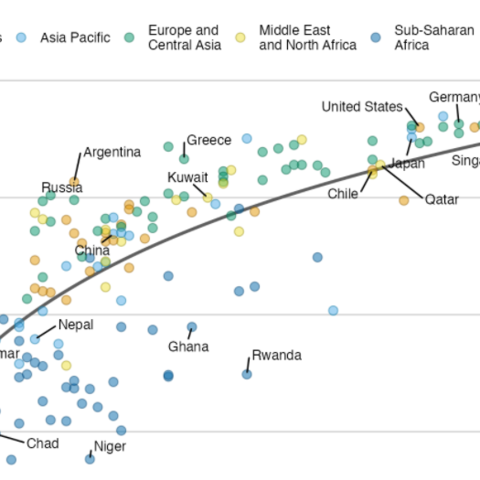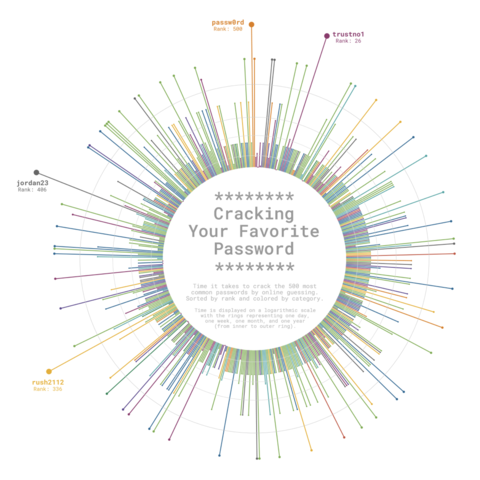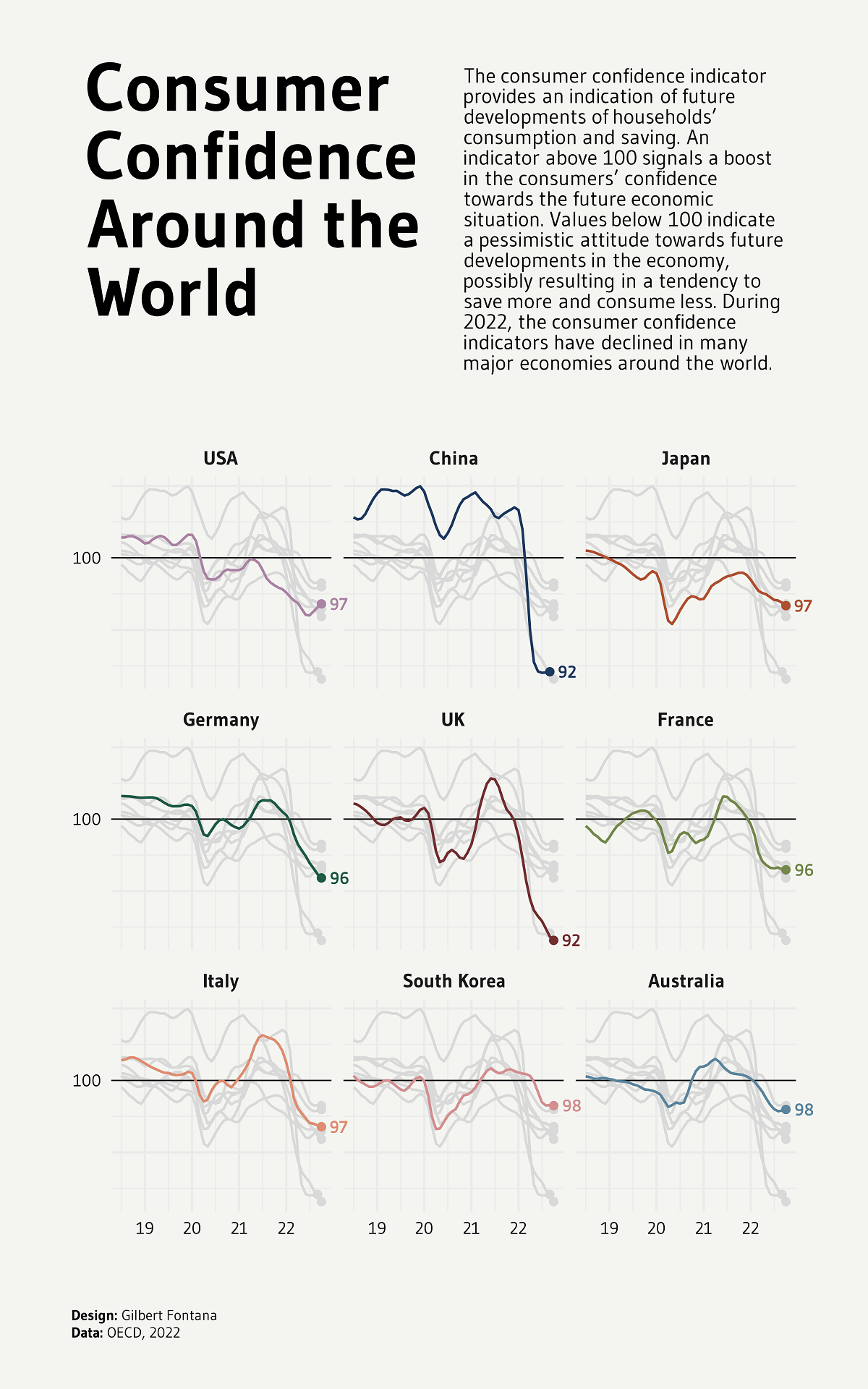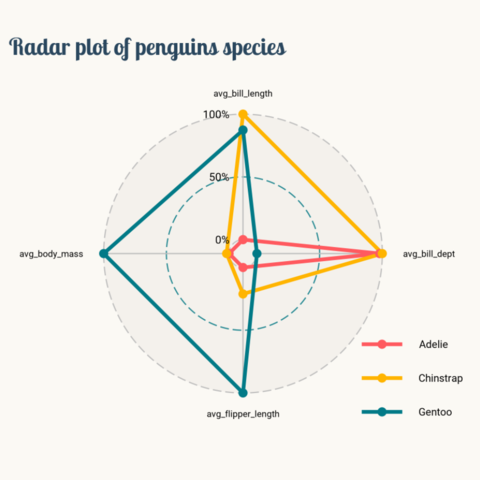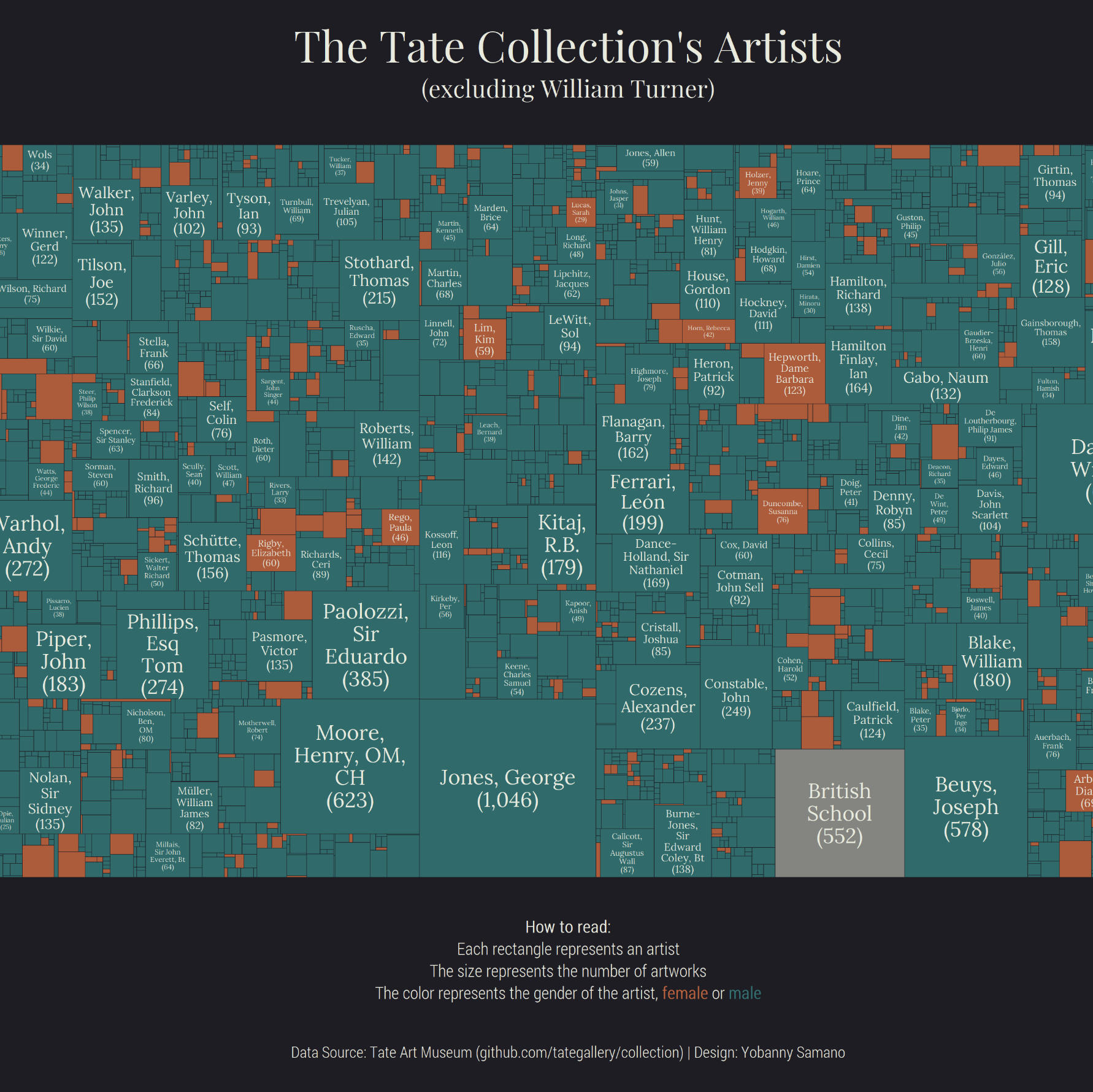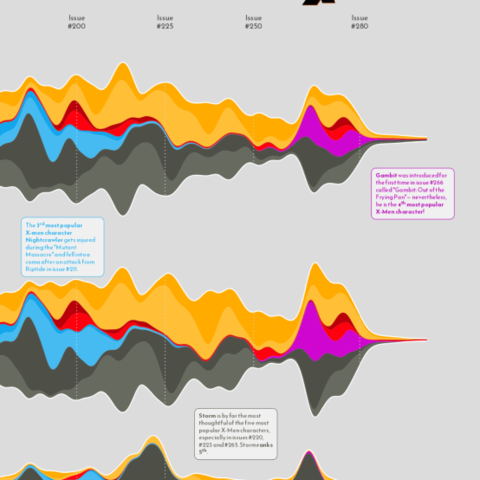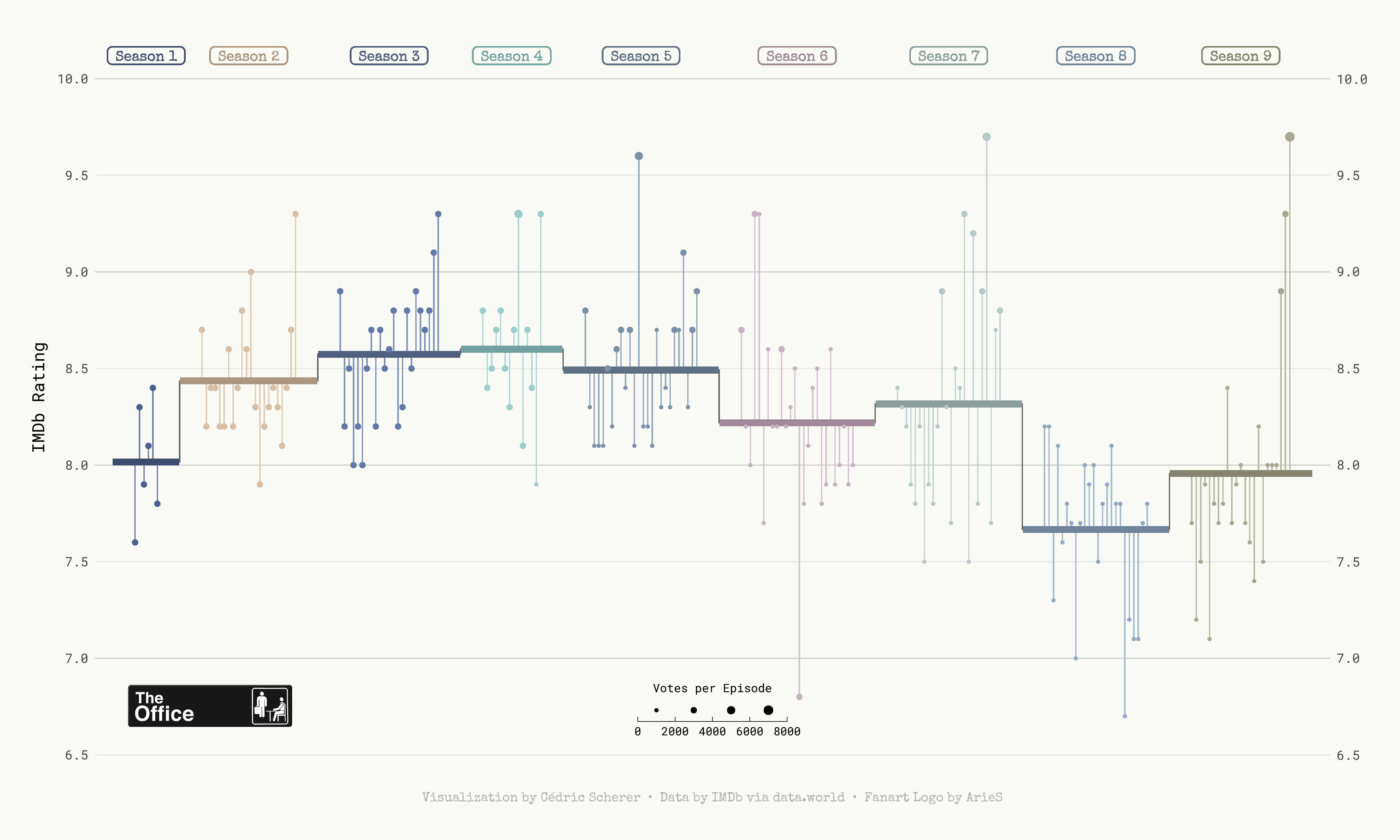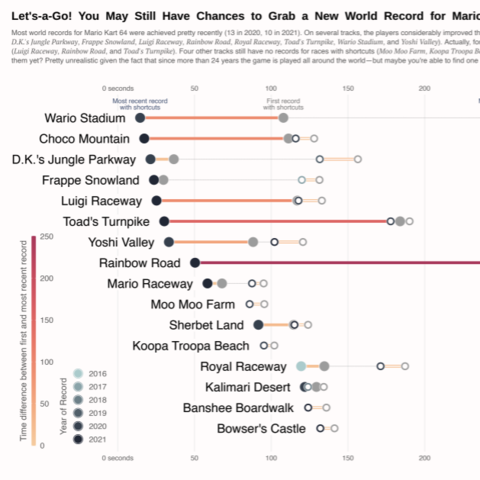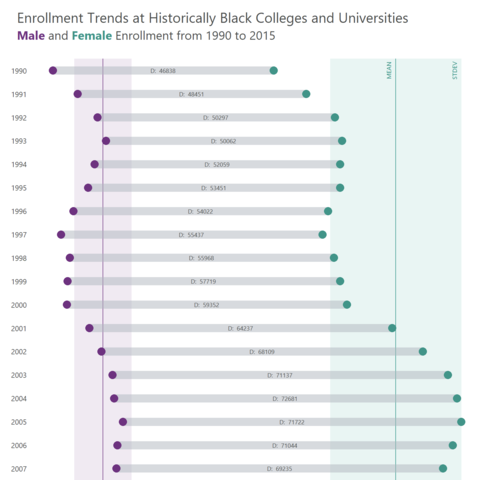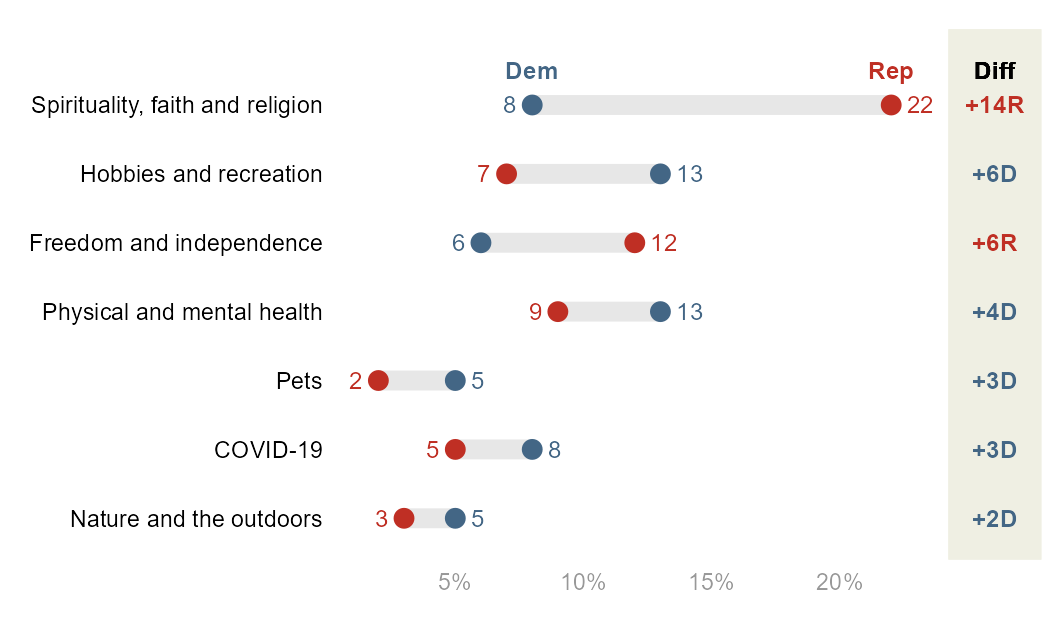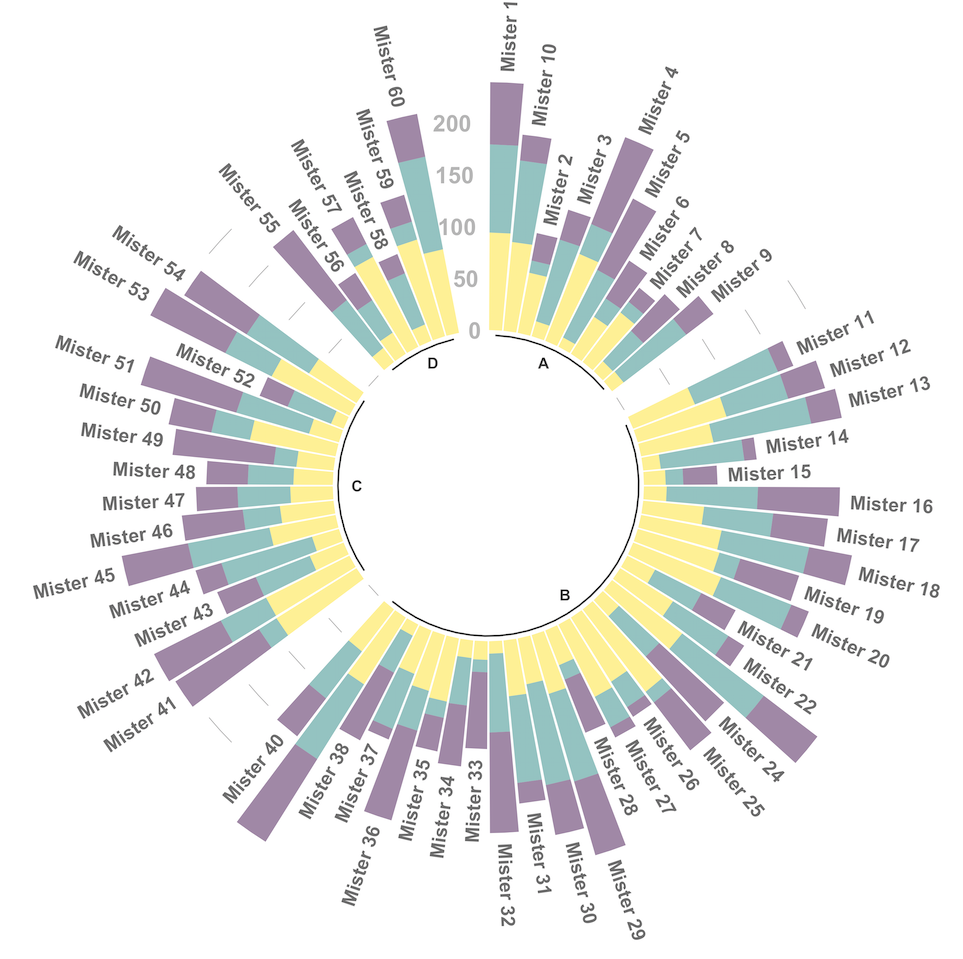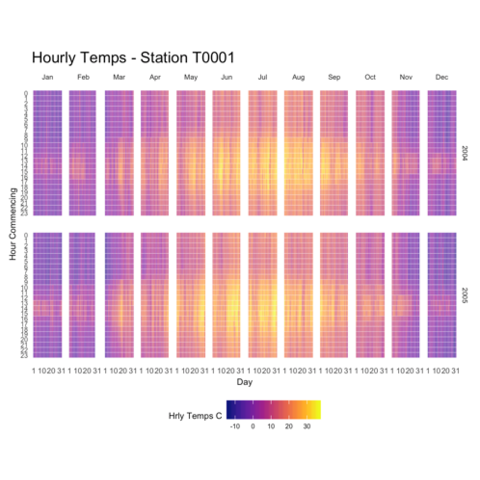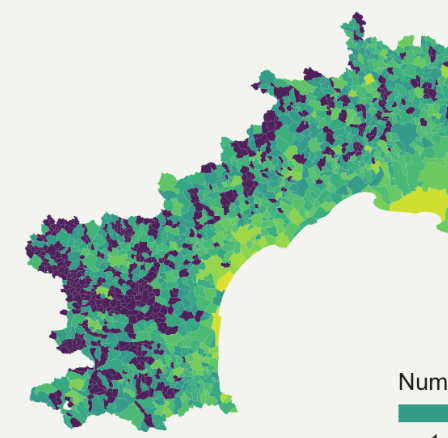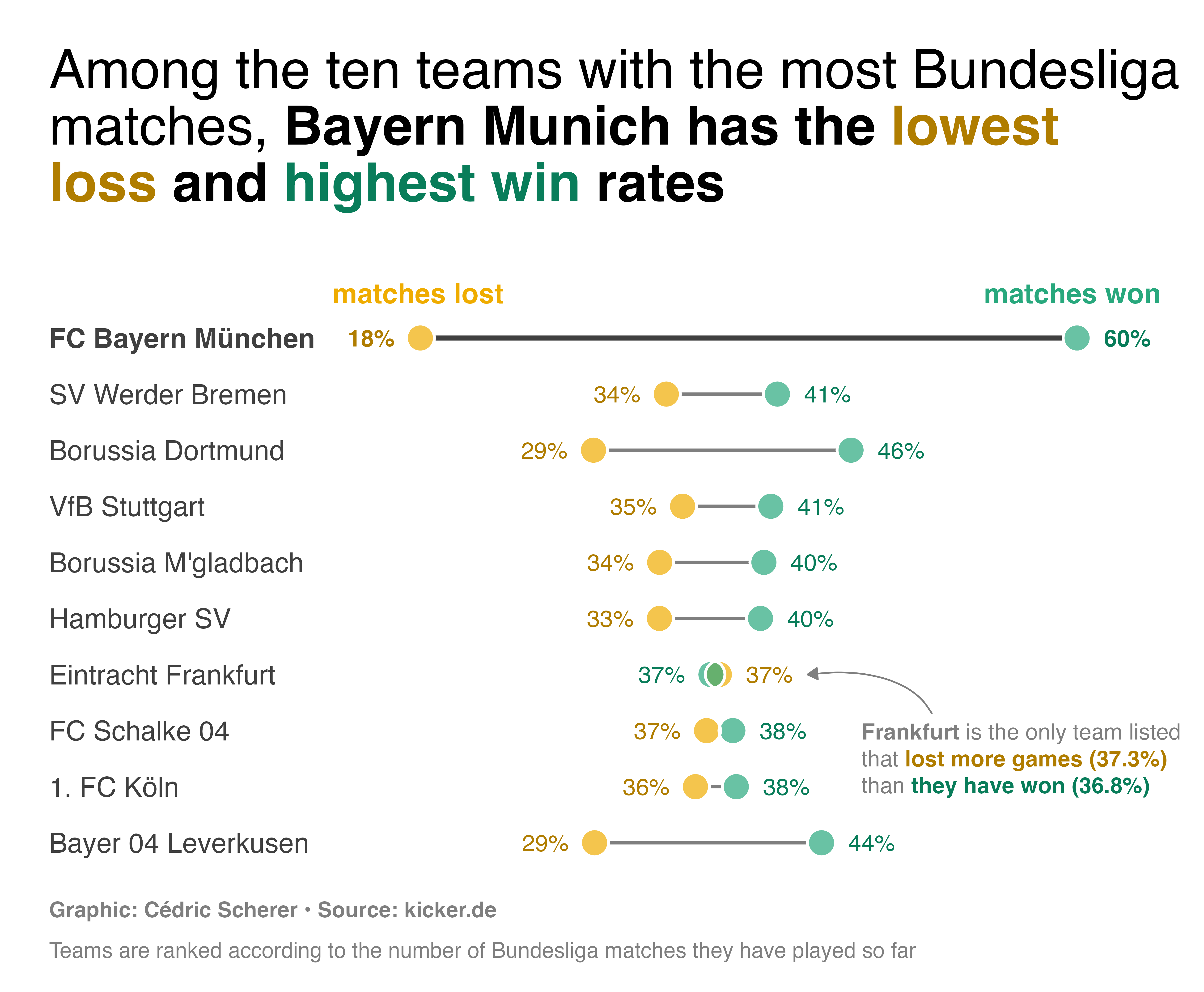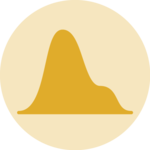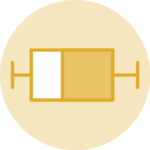Ridgeline plot with inside plot
A good example of how to customize a ridgeline plot where the legend is actually a smaller plot inside the main one, explaining the data in a more detailed way.
by Ansgar Wolsing
Read tutorialWaffle chart as a time series
Waffle charts can be used to display time series data. This chart shows the evolution of the number of storms since 2010.
by Muhammad Azhar
Read tutorialWaffle chart as a distribution
Waffle charts can be used to display and compare distributions between groups.
by Benjamin Nowak
Read tutorialBertin's valued points map
A map depicting the french population density in the style of Jacques Bertin. A good variation of the bubble map!
by Benjamin Nowak
Read tutorialCustomized Dorling Cartogram
Learn how to create a dorling cartogram: a variation of the bubble map where bubbles do not overlap to increase readability.
by Benjamin Nowak
Read tutorialLine chart with labels
It is a common need to display labels at the end of the lines, since that's the place where labels are the more readable. Cédric Scherer gives us a nice walk-through here on how to do it with ggplot2.
by Cédric Scherer
Read tutorialLine and Area charts by The Economist
Learn how to mimick the style of The Economist with libraries like ggplot2, patchwork, grid, ggtext and more.
by The Economist
Read tutorialLine chart with filled intersection
This example uses geo-faceting: the dataset is split and plotted using geographical regions. For each charts, 2 lines are displayed and the intersection between both is filled.
by Georgios Karamanis
Read tutorialStacked area chart with clean labels
A stacked area chart with a stunning color palette, some well positioned inline labels, some handy vertical annotations and some clean caption text.
by Gilbert Fontana
Read tutorialBarplot with The Economist's style
The example is a reproduction of a barplot published in The Economist. The barplot itself is simple, but all the customization going with it to mimick the style are worth a read.
by The Economist
Read tutorialCircular barplot with several features per group
Compare the features of several hiking locations in Washington with a highly customized circular barplot.
by Tobias Stalder
Read tutorialggStatsPlot
Compare the distribution of 3 groups using a combination of
boxplot and violin plot with ggStatsPlot.
Probably
better than a barplot if you have several values per group!
by Tuo Wang
Read tutorialggRepel
ggRepel allows to add multiple labels with no overlap automatically. Here is a good looking scatterplot using it!
by Tuo Wang
Read tutorialScatterplot with regression fit and automatic text repel
A scatterplot with a regression fit to highlight the main trend, a clean color palette, a customized legend and some greatly selected labels with no overlap
by Claus O. Wilke
Read tutorialCircular lollipop chart
A circular lollipop chart with customized layout, in circle
legend and groups.
A work by
Cédric Scherer for the TidyTuesday challenge.
by Cédric Scherer
Read tutorialLine chart with small multiple
A line chart with small multiple where all groups are repeated (but greyed-out) on each pannel.
by Gilbert Fontana
Read tutorialRadar chart with ggradar
A Spider chart made using the ggradar package and a
lot of customization.
by Tuo Wang
Read tutorialTreemap with annotations and labels
A treemap with annotations, labels and colors. A good example of how to customize a treemap with specific labels.
by Yobanny Sámano
Read tutorialggStream
ggStream is a ggplot2 extension allowing to make
stream graph with the tidyverse. Here is an example by Cédric
Scherer showcasing how to use this package.
by Cédric Scherer
Read tutorialLollipop chart for timeseries
A very highly customized lollipop chart representing Mario Kart
world records.
A work by Cédric Scherer for
the TidyTuesday challenge.
by Cédric Scherer
Read tutorialDouble cleveland chart
A very highly customized lollipop chart representing Mario Kart
world records.
A work by Cédric Scherer for
the TidyTuesday challenge.
by Cédric Scherer
Read tutorialExtended dumbbell plot
An extended dumbbell plot with clean annotation for mean and
standard deviation.
A work by
Tobias Stalder for the TidyTuesday challenge.
by Tobias Stadler
Read tutorialDumbbell plot with gap section
An extended dumbbell plot originally published by the Pew research center. Clean design with a gap section on the right hand side.
by Fred Duong
Read tutorialStacked Circular Barplot
How to build a stacked circular barplot with multiple sub-groups with R and ggplot2
by Yan Holtz
Read tutorialHeatmap for timeseries
How to use a clean heatmap to show timeseries data, revealing insightful patterns.
by John MacKintosh
Read tutorialChoropleth map
A clean choropleth map showing the density or restauration per region in the south of France
by Yan Holtz
Read tutorialDumbell chart
A dumbell chart is a variation of the barplot. It is used to compare the value of 2 variables for several groups.
by Cédric Scherer
Read tutorialConnection map
Checking where surfers travel using twitter harvested Data.
by Yan Holtz
Read tutorial