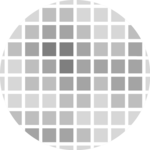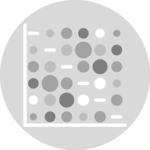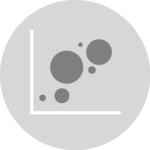Most basic heatmap with ggplot2
This is the most basic heatmap you can build with
R and ggplot2, using the
geom_tile() function.
Input data must be a long format where each row provides an observation. At least 3 variables are needed per observation:
x: position on the X axisy: position on the Y axis-
fill: the numeric value that will be translated in a color
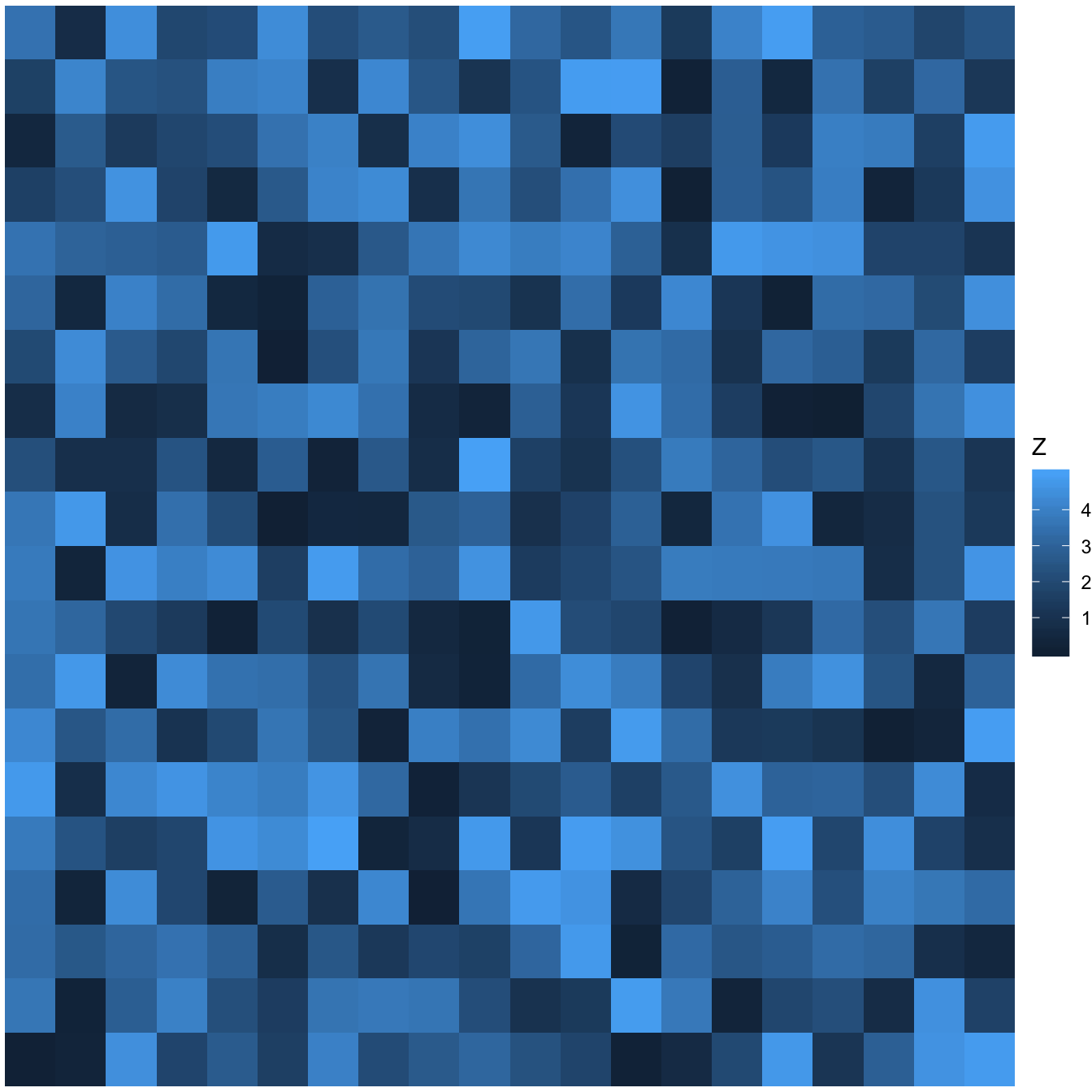
Control color palette
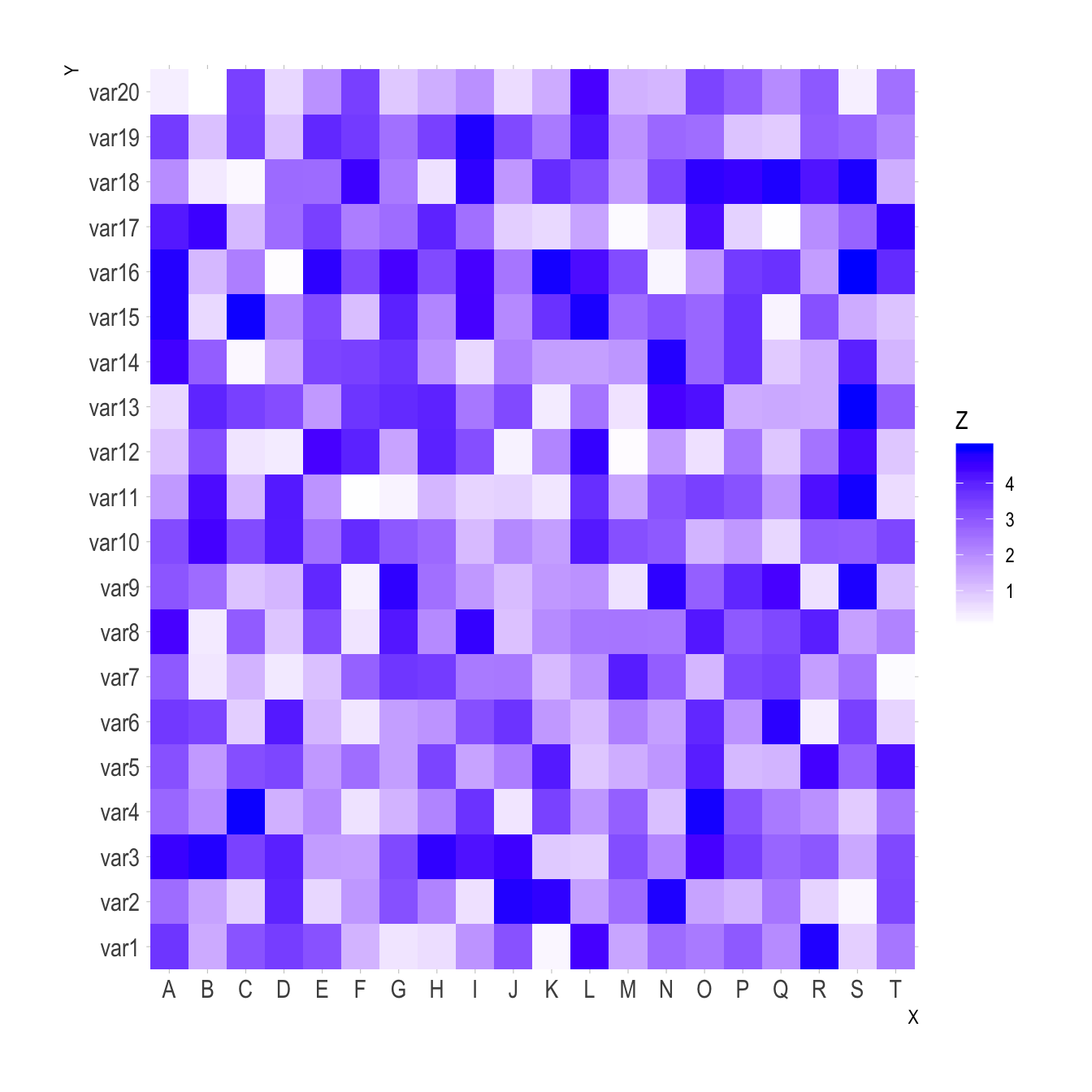
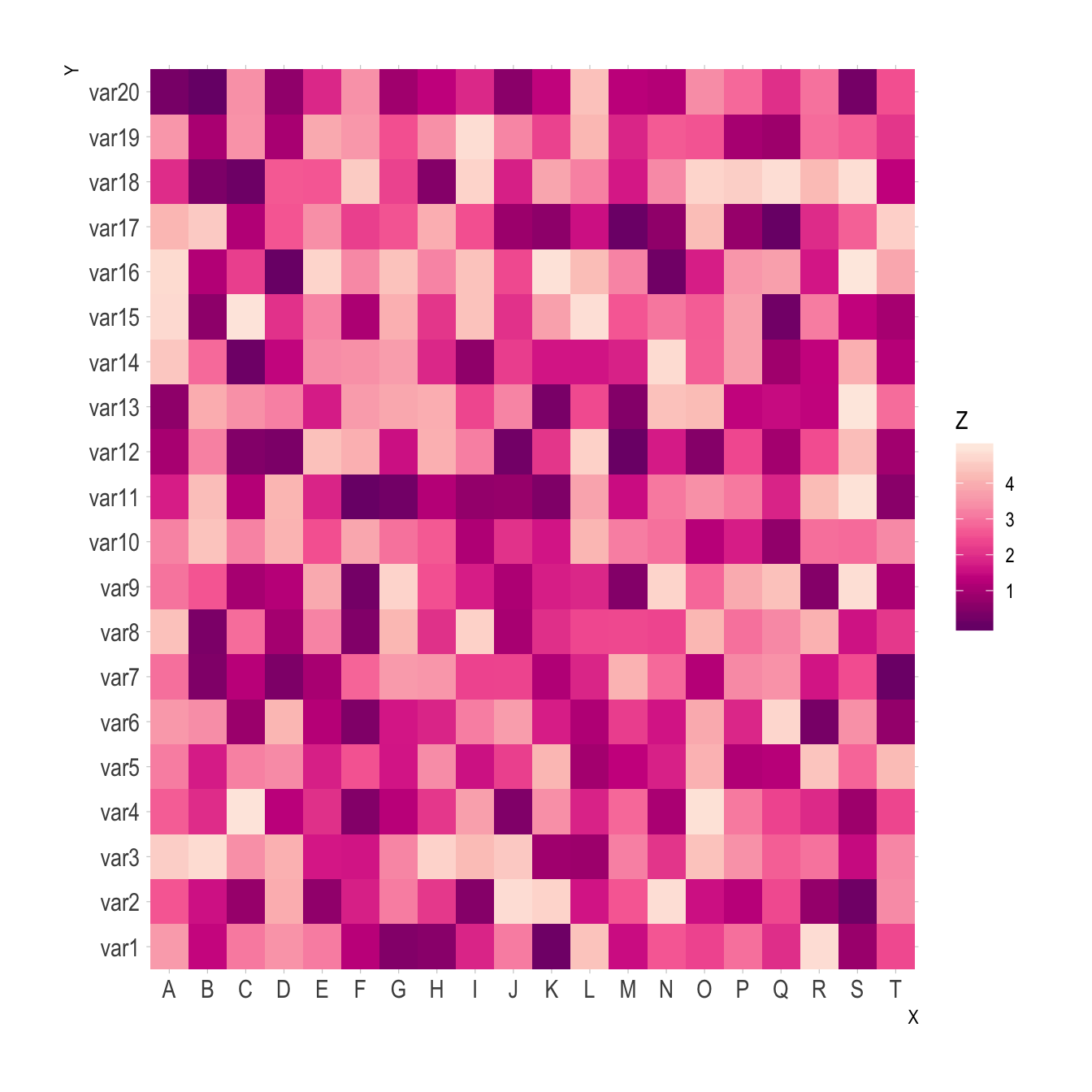

Color palette can be changed like in any ggplot2 chart. Above are 3 examples using different methods:
-
scale_fill_gradient()to provide extreme colors of the palette -
scale_fill_distiller)to provide a ColorBrewer palette -
scale_fill_viridis()to use Viridis. Do not forgetdiscrete=FALSEfor a continuous variable.
# Library
library(ggplot2)
library(hrbrthemes)
# Dummy data
x <- LETTERS[1:20]
y <- paste0("var", seq(1,20))
data <- expand.grid(X=x, Y=y)
data$Z <- runif(400, 0, 5)
# Give extreme colors:
ggplot(data, aes(X, Y, fill= Z)) +
geom_tile() +
scale_fill_gradient(low="white", high="blue") +
theme_ipsum()
# Color Brewer palette
ggplot(data, aes(X, Y, fill= Z)) +
geom_tile() +
scale_fill_distiller(palette = "RdPu") +
theme_ipsum()
# Color Brewer palette
library(viridis)
ggplot(data, aes(X, Y, fill= Z)) +
geom_tile() +
scale_fill_viridis(discrete=FALSE) +
theme_ipsum()From wide input format
It is a common issue to have a wide matrix as input, as for the
volcano dataset. In this case, you need to tidy it
with the gather() function of the
tidyr package to visualize it with
ggplot.
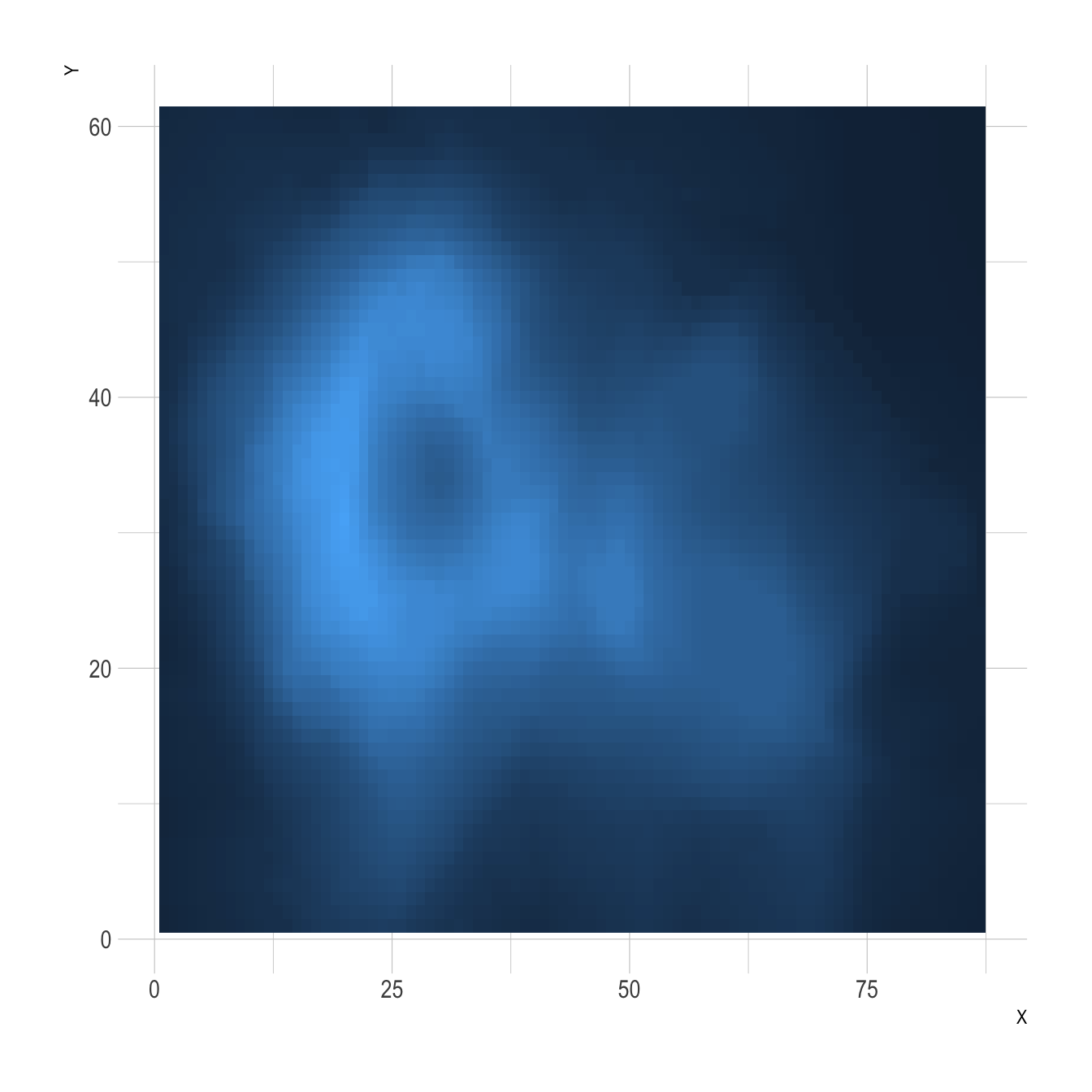
# Library
library(ggplot2)
library(tidyr)
library(tibble)
library(hrbrthemes)
library(dplyr)
# Volcano dataset
#volcano
# Heatmap
volcano %>%
# Data wrangling
as_tibble() %>%
rowid_to_column(var="X") %>%
gather(key="Y", value="Z", -1) %>%
# Change Y to numeric
mutate(Y=as.numeric(gsub("V","",Y))) %>%
# Viz
ggplot(aes(X, Y, fill= Z)) +
geom_tile() +
theme_ipsum() +
theme(legend.position="none")Turn it interactive with plotly
One of the nice feature of
ggplot2
is that charts can be turned interactive in seconds thanks to
plotly. You just need to wrap your chart in an object
and call it in the ggplotly() function.
Often, it is a good practice to custom the text available in the tooltip.
Note: try to hover cells to see the tooltip, select an area to zoom in.
# Library
library(ggplot2)
library(hrbrthemes)
library(plotly)
# Dummy data
x <- LETTERS[1:20]
y <- paste0("var", seq(1,20))
data <- expand.grid(X=x, Y=y)
data$Z <- runif(400, 0, 5)
# new column: text for tooltip:
data <- data %>%
mutate(text = paste0("x: ", x, "\n", "y: ", y, "\n", "Value: ",round(Z,2), "\n", "What else?"))
# classic ggplot, with text in aes
p <- ggplot(data, aes(X, Y, fill= Z, text=text)) +
geom_tile() +
theme_ipsum()
ggplotly(p, tooltip="text")
# save the widget
# library(htmlwidgets)
# saveWidget(pp, file=paste0( getwd(), "/HtmlWidget/ggplotlyHeatmap.html"))