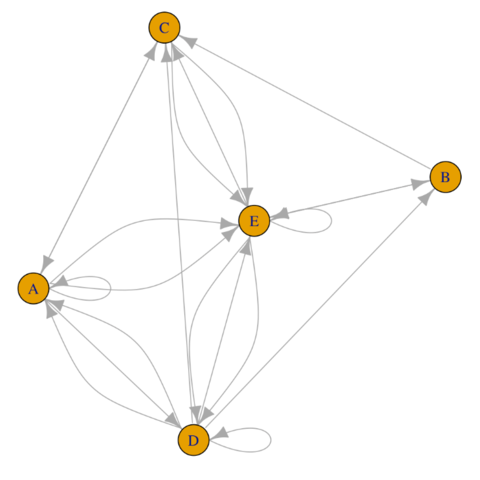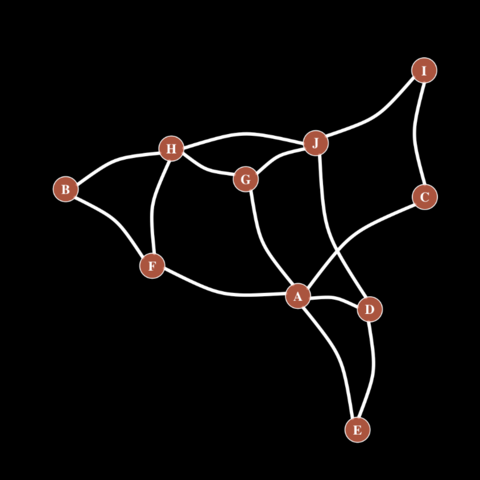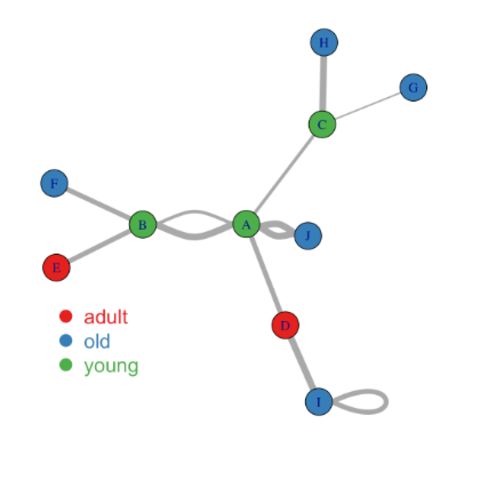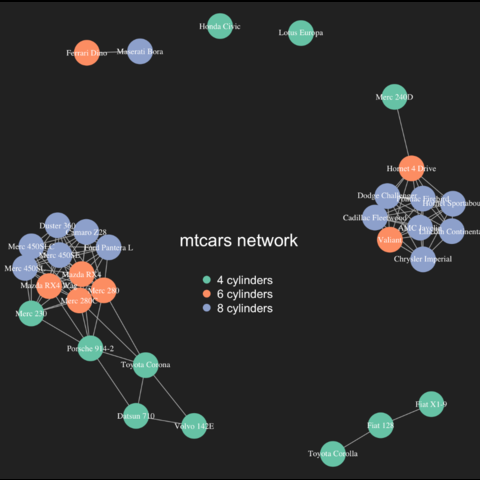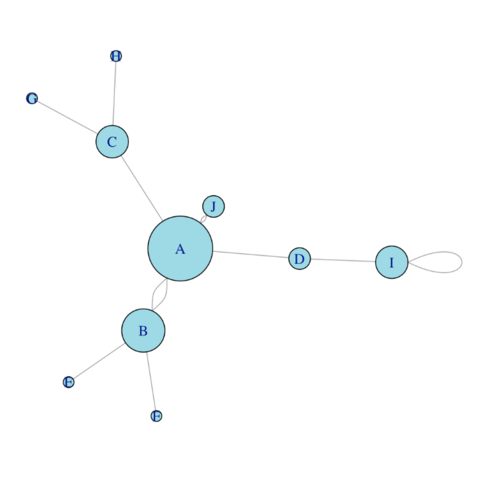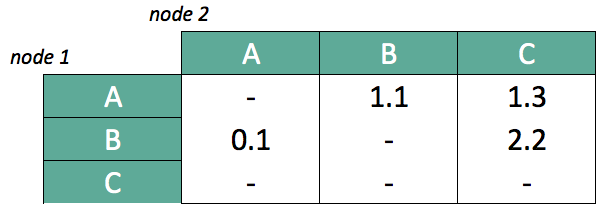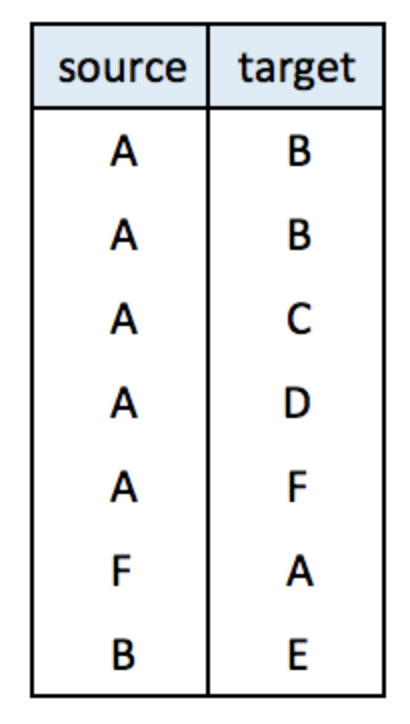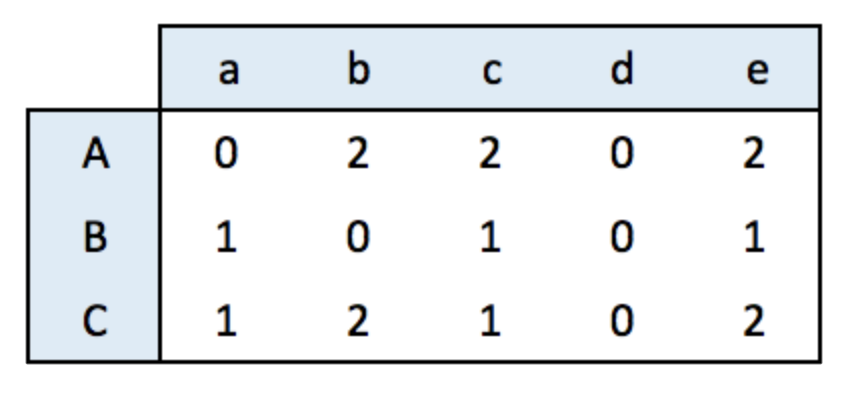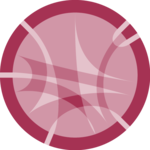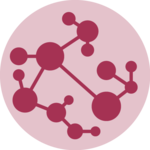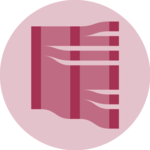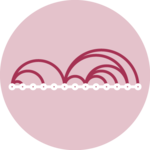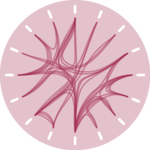The igraph package is the most important R package when it comes to build network diagrams with R. It basically allows to build any type of network with R. The following examples should allow you to get started and master the most common tasks concerning graph building.
The networkD3 package allows to build interactive network diagrams with R. On the chart below, try to hover a node and drag it to see how it works. You can also scroll to zoom in and out. Visit the corresponding post to see how to use this tool on your dataset.